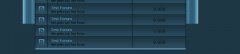<?xml version="1.0" encoding="iso-8859-1"?>
<!DOCTYPE html PUBLIC "-//W3C//DTD XHTML 1.0 Transitional//EN" "http://www.w3.org/TR/xhtml1/DTD/xhtml1-transitional.dtd">
<html xmlns="http://www.w3.org/1999/xhtml">
<head>
<meta http-equiv="Content-Type" content="text/html; charset=iso-8859-1" />
<meta http-equiv="Content-Script-Type" content="text/javascript" />
<meta name="Author" content="Lösung-DB.de" />
<meta name="Valid" content="Firefox" />
<meta name="NotValid" content="Internet Explorer" />
<meta name="keywords" lang="en" content="Solutions, solutions, games, computer, console, computers, games, xbox, xbox360, ps, PSX, ps2, ps3, psp, etc." />
<meta name="keywords" lang="de" content="Komplettlösungen, Lösungen, Spiele, PC, Konsole, Computer, Games, xbox, xbox360,ps, psx, ps2, ps3, psp, etc." />
<title>Lösung-DB | Das Portal der Komplettlösungen</title>
<link href="style.css" rel="stylesheet" type="text/css" />
<link href="style_news.css" rel="stylesheet" type="text/css" />
<link href="community.css" rel="stylesheet" type="text/css" />
<!--[if IE ]>
<link href="style_ie.css" rel="stylesheet" type="text/css" />
<link href="style_news_ie.css" rel="stylesheet" type="text/css" />
<link href="community_ie.css" rel="stylesheet" type="text/css" />
<![endif]-->
<script type="text/javascript">
<!--
function MM_findObj(n, d) { //v4.01
var p,i,x; if(!d) d=document; if((p=n.indexOf("?"))>0&&parent.frames.length) {
d=parent.frames[n.substring(p+1)].document; n=n.substring(0,p);}
if(!(x=d[n])&&d.all) x=d.all[n]; for (i=0;!x&&i<d.forms.length;i++) x=d.forms[i][n];
for(i=0;!x&&d.layers&&i<d.layers.length;i++) x=MM_findObj(n,d.layers[i].document);
if(!x && d.getElementById) x=d.getElementById(n); return x;
}
//Uhrzeit
var Serverzeit = new Date(2008, 12, 18, 1, 57, 25);
function UhrzeitAnzeigen() {
if(!document.all && !document.getElementById) {
return;
}
var Stunden = Serverzeit.getHours();
var Minuten = Serverzeit.getMinutes();
var Sekunden = Serverzeit.getSeconds();
Serverzeit.setSeconds(Sekunden+1);
if(Stunden <= 9) {
Stunden = "0" + Stunden;
}
if(Minuten <= 9) {
Minuten = "0" + Minuten;
}
if(Sekunden <= 9) {
Sekunden = "0" + Sekunden;
}
Uhrzeitanzeige = Stunden + ":" + Minuten + ":" + Sekunden;
if(document.getElementById) {
document.getElementById("Uhr").innerHTML = Uhrzeitanzeige
}
else if(document.all) {
Uhrzeit.innerHTML = Uhrzeitanzeige;
}
setTimeout("UhrzeitAnzeigen()", 1000);
}
function MM_preloadImages() { //v3.0
var d=document; if(d.images){ if(!d.MM_p) d.MM_p=new Array();
var i,j=d.MM_p.length,a=MM_preloadImages.arguments; for(i=0; i<a.length; i++)
if (a[i].indexOf("#")!=0){ d.MM_p[j]=new Image; d.MM_p[j++].src=a[i];}}
}
function MM_swapImgRestore() { //v3.0
var i,x,a=document.MM_sr; for(i=0;a&&i<a.length&&(x=a[i])&&x.oSrc;i++) x.src=x.oSrc;
}
function MM_swapImage() { //v3.0
var i,j=0,x,a=MM_swapImage.arguments; document.MM_sr=new Array; for(i=0;i<(a.length-2);i+=3)
if ((x=MM_findObj(a[i]))!=null){document.MM_sr[j++]=x; if(!x.oSrc) x.oSrc=x.src; x.src=a[i+2];}
}
//-->
</script>
</head>
<body onload="UhrzeitAnzeigen();MM_preloadImages('top_start_hover.png','top_loesung_hover.png','top_community_hover.png','top_contact_hover.png','top_imprint_hover.png','top_send_hover.png','top_lesen_hover.png','top_download_hover.png')">
<script type="text/javascript" src="js/wz_tooltip.js"></script>
<div id="mainpage">
<div id="saeule_l"> </div>
<div id="content">
<div id="header">
<div id="Uhrzeit">
<ul>
<li><span class="date">18.12.2008</span></li>
<li><span id="Uhr" class="time"><noscript>01:57</noscript></span></li>
</ul>
</div>
<div id="searchBox">
<div id="search">
<form name="search_form" id="search_form" action="index.php?page=search" method="post">
<div>
<label id="searchLabel">Suche Komplettlösung...</label>
<input name="searchstring" type="text" id="searchstring" onmouseover="Tip('Geben Sie ihren Suchbegriff ein!')" onmouseout="UnTip()" />
<input name="searchsend" type="submit" class="search_send" id="searchsend" value="Suchen" />
</div>
</form>
</div>
</div>
<div id="logotrans"><a href="index.php" onmouseover="Tip('Das Portal der Komplettlösungen.', TITLE, 'Lösung-DB.de');" onmouseout="UnTip();"><img src="logotrans.png" border="0" alt="" /></a></div>
<img src="headerlogo.png" border="0" alt="" />
</div>
<noscript>
<div class="clear"> </div>
<div id="errorSearchBox">
<div id="errorSearch" style="text-align: center">Diese Webseite arbeitet mit Javascript. Bitte aktivieren sie Javascript!</div>
</div>
</noscript>
<div class="clear"> </div>
<div id="navi">
<ul>
<li class="button"><a href="index.php" onmouseout="MM_swapImgRestore(); UnTip()" onmouseover="MM_swapImage('Startseite','','top_start_hover.png',1); Tip('Hier gehts zur Startseite.')"><img src="top_start.png" alt="" name="Startseite" border="0" id="Startseite" /></a></li>
<li class="button"><a href="index.php?page=loesung" onmouseout="MM_swapImgRestore(); UnTip()" onmouseover="MM_swapImage('loesung','','top_loesung_hover.png',1); Tip('Hier gehts zu den Komplettlösungen.')"><img src="top_loesung.png" alt="" name="loesung" width="85" height="26" border="0" id="loesung" /></a></li>
<li class="button"><a href="index.php?page=community" onmouseout="MM_swapImgRestore(); UnTip()" onmouseover="MM_swapImage('community','','top_community_hover.png',1); Tip('Hier gehts zum Forum.')"><img src="top_community.png" alt="" name="community" border="0" id="community" /></a></li>
<li class="button"><a href="index.php?page=contact" onmouseout="MM_swapImgRestore(); UnTip()" onmouseover="MM_swapImage('contact','','top_contact_hover.png',1); Tip('Hier gehts zum Kontaktformular.')"><img src="top_contact.png" alt="" name="contact" border="0" id="contact" /></a></li>
<li class="button"><a href="index.php?page=imprint" onmouseout="MM_swapImgRestore(); UnTip()" onmouseover="MM_swapImage('imprint','','top_imprint_hover.png',1); Tip('Hier gehts zum Impressum.')"><img src="top_imprint.png" alt="" name="imprint" border="0" id="imprint" /></a></li>
<li class="button"><a href="index.php?page=loesung_send" onmouseout="MM_swapImgRestore(); UnTip()" onmouseover="MM_swapImage('send','','top_send_hover.png',1); Tip('Komplettlösung einsenden?')"><img src="top_send.png" alt="" name="send" border="0" id="send" /></a></li>
</ul>
</div>
<div class="clear"> </div>
<div id="communityBox">
<div id="communityBigTitle">Support-Forum
» Lösung-DB </div>
</div>
<div class="forenClear"> </div>
<div class="forenStart"> </div>
<div id="forenBox">
<div id="forenPicBox">
<div id="forenPic"><img src="old.png" alt="" border="0" /></div>
</div>
<div id="forenTitleBox">
<div id="forenTitle"><a href="index.php?page=community&comID=999" onmouseover="Tip('Test Forum<br /> Mit einem Untertitel');" onmouseout="UnTip();">Test Forum</a><div id="forenUntertitle">Hier gehts zum Test Forum</div></div>
</div>
<div id="forenPostsBox">
<div id="forenPosts">9.999</div>
</div>
</div>
<div id="forenBox">
<div id="forenPicBox">
<div id="forenPic"><img src="old.png" alt="" border="0" /></div>
</div>
<div id="forenTitleBox">
<div id="forenTitle"><a href="index.php?page=community&comID=999" onmouseover="Tip('Test Forum<br /> Mit einem Untertitel');" onmouseout="UnTip();">Test Forum</a><div id="forenUntertitle">Hier gehts zum Test Forum</div></div>
</div>
<div id="forenPostsBox">
<div id="forenPosts">9.999</div>
</div>
</div>
<div id="forenBox">
<div id="forenPicBox">
<div id="forenPic"><img src="old.png" alt="" border="0" /></div>
</div>
<div id="forenTitleBox">
<div id="forenTitle"><a href="index.php?page=community&comID=999" onmouseover="Tip('Test Forum<br /> Mit einem Untertitel');" onmouseout="UnTip();">Test Forum</a><div id="forenUntertitle">Hier gehts zum Test Forum</div></div>
</div>
<div id="forenPostsBox">
<div id="forenPosts">9.999</div>
</div>
</div>
<div id="forenBox">
<div id="forenPicBox">
<div id="forenPic"><img src="old.png" alt="" border="0" /></div>
</div>
<div id="forenTitleBox">
<div id="forenTitle"><a href="index.php?page=community&comID=999" onmouseover="Tip('Test Forum<br /> Mit einem Untertitel');" onmouseout="UnTip();">Test Forum</a><div id="forenUntertitle">Hier gehts zum Test Forum</div></div>
</div>
<div id="forenPostsBox">
<div id="forenPosts">9.999</div>
</div>
</div>
<div id="forenBox">
<div id="forenPicBox">
<div id="forenPic"><img src="old.png" alt="" border="0" /></div>
</div>
<div id="forenTitleBox">
<div id="forenTitle"><a href="index.php?page=community&comID=999" onmouseover="Tip('Test Forum<br /> Mit einem Untertitel');" onmouseout="UnTip();">Test Forum</a><div id="forenUntertitle">Hier gehts zum Test Forum</div></div>
</div>
<div id="forenPostsBox">
<div id="forenPosts">9.999</div>
</div>
</div>
<div id="forenBox">
<div id="forenPicBox">
<div id="forenPic"><img src="old.png" alt="" border="0" /></div>
</div>
<div id="forenTitleBox">
<div id="forenTitle"><a href="index.php?page=community&comID=999" onmouseover="Tip('Test Forum<br /> Mit einem Untertitel');" onmouseout="UnTip();">Test Forum</a><div id="forenUntertitle">Hier gehts zum Test Forum</div></div>
</div>
<div id="forenPostsBox">
<div id="forenPosts">9.999</div>
</div>
</div>
<div id="forenBox">
<div id="forenPicBox">
<div id="forenPic"><img src="old.png" alt="" border="0" /></div>
</div>
<div id="forenTitleBox">
<div id="forenTitle"><a href="index.php?page=community&comID=999" onmouseover="Tip('Test Forum<br /> Mit einem Untertitel');" onmouseout="UnTip();">Test Forum</a><div id="forenUntertitle">Hier gehts zum Test Forum</div></div>
</div>
<div id="forenPostsBox">
<div id="forenPosts">9.999</div>
</div>
</div>
<div id="forenBox">
<div id="forenPicBox">
<div id="forenPic"><img src="old.png" alt="" border="0" /></div>
</div>
<div id="forenTitleBox">
<div id="forenTitle"><a href="index.php?page=community&comID=999" onmouseover="Tip('Test Forum<br /> Mit einem Untertitel');" onmouseout="UnTip();">Test Forum</a><div id="forenUntertitle">Hier gehts zum Test Forum</div></div>
</div>
<div id="forenPostsBox">
<div id="forenPosts">9.999</div>
</div>
</div>
<div id="forenBox">
<div id="forenPicBox">
<div id="forenPic"><img src="old.png" alt="" border="0" /></div>
</div>
<div id="forenTitleBox">
<div id="forenTitle"><a href="index.php?page=community&comID=999" onmouseover="Tip('Test Forum<br /> Mit einem Untertitel');" onmouseout="UnTip();">Test Forum</a><div id="forenUntertitle">Hier gehts zum Test Forum</div></div>
</div>
<div id="forenPostsBox">
<div id="forenPosts">9.999</div>
</div>
</div>
<div id="forenBox">
<div id="forenPicBox">
<div id="forenPic"><img src="old.png" alt="" border="0" /></div>
</div>
<div id="forenTitleBox">
<div id="forenTitle"><a href="index.php?page=community&comID=999" onmouseover="Tip('Test Forum<br /> Mit einem Untertitel');" onmouseout="UnTip();">Test Forum</a><div id="forenUntertitle">Hier gehts zum Test Forum</div></div>
</div>
<div id="forenPostsBox">
<div id="forenPosts">9.999</div>
</div>
</div>
<div id="forenBox">
<div id="forenPicBox">
<div id="forenPic"><img src="old.png" alt="" border="0" /></div>
</div>
<div id="forenTitleBox">
<div id="forenTitle"><a href="index.php?page=community&comID=999" onmouseover="Tip('Test Forum<br /> Mit einem Untertitel');" onmouseout="UnTip();">Test Forum</a><div id="forenUntertitle">Hier gehts zum Test Forum</div></div>
</div>
<div id="forenPostsBox">
<div id="forenPosts">9.999</div>
</div>
</div>
<div id="forenBox">
<div id="forenPicBox">
<div id="forenPic"><img src="old.png" alt="" border="0" /></div>
</div>
<div id="forenTitleBox">
<div id="forenTitle"><a href="index.php?page=community&comID=999" onmouseover="Tip('Test Forum<br /> Mit einem Untertitel');" onmouseout="UnTip();">Test Forum</a><div id="forenUntertitle">Hier gehts zum Test Forum</div></div>
</div>
<div id="forenPostsBox">
<div id="forenPosts">9.999</div>
</div>
</div>
<div id="forenBox">
<div id="forenPicBox">
<div id="forenPic"><img src="old.png" alt="" border="0" /></div>
</div>
<div id="forenTitleBox">
<div id="forenTitle"><a href="index.php?page=community&comID=999" onmouseover="Tip('Test Forum<br /> Mit einem Untertitel');" onmouseout="UnTip();">Test Forum</a><div id="forenUntertitle">Hier gehts zum Test Forum</div></div>
</div>
<div id="forenPostsBox">
<div id="forenPosts">9.999</div>
</div>
</div>
<div id="forenBox">
<div id="forenPicBox">
<div id="forenPic"><img src="old.png" alt="" border="0" /></div>
</div>
<div id="forenTitleBox">
<div id="forenTitle"><a href="index.php?page=community&comID=999" onmouseover="Tip('Test Forum<br /> Mit einem Untertitel');" onmouseout="UnTip();">Test Forum</a><div id="forenUntertitle">Hier gehts zum Test Forum</div></div>
</div>
<div id="forenPostsBox">
<div id="forenPosts">9.999</div>
</div>
</div>
<div id="forenBox">
<div id="forenPicBox">
<div id="forenPic"><img src="old.png" alt="" border="0" /></div>
</div>
<div id="forenTitleBox">
<div id="forenTitle"><a href="index.php?page=community&comID=999" onmouseover="Tip('Test Forum<br /> Mit einem Untertitel');" onmouseout="UnTip();">Test Forum</a><div id="forenUntertitle">Hier gehts zum Test Forum</div></div>
</div>
<div id="forenPostsBox">
<div id="forenPosts">9.999</div>
</div>
</div>
<div class="forenEnd"> </div> <div class="clear"> </div>
<div id="footerBox">
<div id="footer">
<a href="/loesung-db.de/index/index.php?page=community" onmouseover="Tip('Das Copyright von Lösung-DB.de');" onmouseout="UnTip();">©2008 by Lösung-db.de</a> | <a href="/loesung-db.de/index/index.php?page=community" onmouseover="Tip('Alle Rechte vorbehalten.');" onmouseout="UnTip();">all right reserved</a> | <a href="index.php?page=valid&check=css" target="_blank" onmouseover="Tip('Diese Webseite ist CSS Valid.');" onmouseout="UnTip();">CSS Valid</a> & <a href="index.php?page=valid&check=xhtml" target="_blank" onmouseover="Tip('Diese Webseite ist xHTML Valid.');" onmouseout="UnTip();">xHTML Valid</a>
</div>
</div>
<!--<div id="clear_footer"> </div>-->
</div>
<div id="saeule_r"> </div>
</div>
</body>
</html>