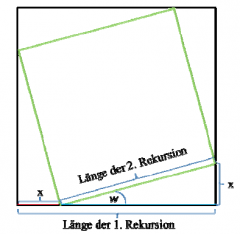Grüß euch 
Brauch wieder mal eure Hilfe, muss für die Uni eine Rekursionsaufgabe machen. Im Anhang befindet sich ein Bild wie das ganze aussehen soll
habe es nun probiert und bitte da schonmal um Verbesserungen! Funktioniert auch sehr gut, aber mein Problem ist, dass ich das ganze ohne doppelte Linien zeichnen soll... Also immer nur alles einmal und verstehe nicht ganz wie das gehen soll?
Wäre schon dankbar falls wer CodeVerbesserungen hat (falls was geht)
danke euch!!
Meine Klasse die ich bearbeitet habe:
Brauch wieder mal eure Hilfe, muss für die Uni eine Rekursionsaufgabe machen. Im Anhang befindet sich ein Bild wie das ganze aussehen soll
habe es nun probiert und bitte da schonmal um Verbesserungen! Funktioniert auch sehr gut, aber mein Problem ist, dass ich das ganze ohne doppelte Linien zeichnen soll... Also immer nur alles einmal und verstehe nicht ganz wie das gehen soll?
Wäre schon dankbar falls wer CodeVerbesserungen hat (falls was geht)
danke euch!!
Meine Klasse die ich bearbeitet habe:
Java:
package spinningSquare;
class SpinningSquare {
public static void main(String [] args){
System.out.println("Rekursionstiefe: ");
int recursion = Input.readInt();
int length = 0;
while (length <= 0){
System.out.println("Basis-Laenge des 1. Dreiecks: ");
length = Input.readInt();
}
int angle = 0;
while (angle <= 0 || angle >=90){
System.out.println("Winkel: ");
angle = Input.readInt();
}
draw(recursion, length, angle);
}
private static void draw(int recursion, double length, double angle){
System.out.println("Spinning Square started");
//start-position
Turtle.setPos(150, 20);
//Turtle.right(angle);
recursion(recursion,length,angle);
Turtle.showGraphics("Spinning Square");
System.out.println("Spinning Square ended");
}
private static void recursion(int recursion,double length,double angle) {
double angle_rad = angle * Math.PI / 180;
double x = Math.tan(angle_rad)*length/(1+Math.tan(angle_rad));
Turtle.forward(length);
Turtle.left(90);
for(int i =0;i<3;i++) {
Turtle.forward(length);
Turtle.left(90);
}
Turtle.forward(x);
Turtle.left(angle);
if(recursion>0) {
double new_length=Math.sqrt(Math.pow(x, 2)+Math.pow(length-x,2));
recursion(recursion-1,new_length,angle);
}
}
}
Java:
package spinningSquare;
import java.awt.Color;
/**
* @author Volker Christian (volker.christian@fh-hagenberg.at)
* @version 1.0
*/
public class Turtle {
private static int[][][] picture = new int[500][800][3];
static {
erase();
}
private static double x = 0;
private static double y = 0;
private static double angle = 0;
private static int stepWidth = 1;
private static Color color = Color.BLACK;
private static boolean isDrawing = true;
protected static void putPixel(double xx, double yy) {
int x = (int) Math.round(xx);
int y = (int) Math.round(yy);
int yMax = picture.length;
if (yMax - y - 1 < 0 ||
yMax - y - 1 >= picture.length ||
x < 0 ||
x >= picture[0].length ||
!isDrawing) {
return;
}
picture[yMax - y - 1][x][0] = color.getRed();
picture[yMax - y - 1][x][1] = color.getGreen();
picture[yMax - y - 1][x][2] = color.getBlue();
}
protected static void drawLine(int x1, int y1, int x2, int y2) {
int x = x1, y = y1, d = 0, hx = x2 - x1, hy = y2 - y1;
int xInc = 1;
int yInc = 1;
if (hx < 0) {
xInc = -1;
hx = -hx;
}
if (hy < 0) {
yInc = -1;
hy = -hy;
}
if (hy <= hx) {
int c = 2 * hx;
int k = 2 * hy;
while (true) {
putPixel(x, y);
if (x == x2) {
break;
}
x += xInc;
d += k;
if (d > hx) {
y += yInc;
d -= c;
}
}
} else {
int c = 2 * hy;
int k = 2 * hx;
while (true) {
putPixel(x, y);
if (y == y2) {
break;
}
y += yInc;
d += k;
if (d > hy) {
x += xInc;
d -= c;
}
}
}
}
protected static void drawPLine(double x1, double y1, double x2, double y2) {
System.out.println("draw ("+x1+"/"+y1+") to ("+x2+"/"+y2+")");
double x = x1, y = y1, d = 0;
double hx = x2 - x1, hy = y2 - y1;
double xInc = 1;
double yInc = 1;
if (hx < 0) {
xInc = -1;
hx = -hx;
}
if (hy < 0) {
yInc = -1;
hy = -hy;
}
if (hy <= hx) {
double c = 2 * hx;
double k = 2 * hy;
while (true) {
putPixel(x, y);
if ((xInc > 0 && (x > x2)) || ((xInc <= 0) && x <= x2)) {
break;
}
x += xInc;
d += k;
if (d > hx) {
y += yInc;
d -= c;
}
}
} else {
double c = 2 * hy;
double k = 2 * hx;
while (true) {
putPixel(x, y);
if ((yInc > 0 && (y > y2)) || ((yInc <= 0) && y<= 2)) {
break;
}
y += yInc;
d += k;
if (d > hy) {
x += xInc;
d -= c;
}
}
}
}
public static void forward(double n) {
double xn = x + n * stepWidth * ((Math.cos((2.0 * Math.PI * angle) / 360.0))%360);
double yn = y + n * stepWidth * ((Math.sin((2.0 * Math.PI * angle) / 360.0)%360));
drawLine(
(int) Math.round(x),
(int) Math.round(y),
(int) Math.round(xn),
(int) Math.round(yn));
//drawPLine(x, y, xn, yn);
x = xn;
y = yn;
Presenter.updateMovie(picture);
}
public static void setPos(int x, int y) {
Turtle.x = x;
Turtle.y = y;
}
protected static void setAngle(double angle) {
Turtle.angle = angle;
}
protected static void stepWidth(int width) {
Turtle.stepWidth = width;
}
public static void left(double angel) {
//IO.writeLn("angle=" + angle);
Turtle.angle = (Turtle.angle + angel)%360.0;
}
public static void right(double angel) {
Turtle.angle = (Turtle.angle - angel)%360.0;
}
public static void setColor(Color color) {
Turtle.color = color;
}
public static void showGraphics(String title) {
Presenter.viewImage(title, picture);
}
protected static void showMovie(String title) {
Presenter.viewMovie(title, picture);
}
protected static void penUp() {
Turtle.isDrawing = false;
}
protected static void penDown() {
Turtle.isDrawing = true;
}
protected static void erase() {
for (int y = 0; y < picture.length; y++) {
for (int x = 0; x < picture[0].length; x++) {
picture[y][x][0] = 255;
picture[y][x][1] = 255;
picture[y][x][2] = 255;
}
}
}
}
Java:
package spinningSquare;
import java.awt.BorderLayout;
import java.awt.Canvas;
import java.awt.Color;
import java.awt.Dimension;
import java.awt.Graphics;
import java.awt.Frame;
import java.awt.Image;
import java.awt.Toolkit;
import java.awt.event.WindowAdapter;
import java.awt.event.WindowEvent;
import java.awt.image.MemoryImageSource;
import java.util.HashMap;
import java.util.Map;
import java.util.Vector;
/**
* This class provides some static methods to view different styles of content.
* Every call to a method creates a frame viewing a simple representation of the
* provided content.
*
* @author Volker Christian (volker.christian@fh-hagenberg.at)
* @version 1.0
*/
public class Presenter {
static private class HistogramFrame extends Frame {
private static final long serialVersionUID = -1297885049512116682L;
private Vector<Integer> histogramLengths = new Vector<Integer>();
private Vector<int[]> histograms = new Vector<int[]>();
private Vector<Color> histogramColors = new Vector<Color>();
private int maxHeight = Integer.MIN_VALUE;
private int maxWidth = Integer.MIN_VALUE;
private Color backgroundColor = Color.WHITE;
private HistogramCanvas histogramCanvas = null;
private class HistogramFrameWindowAdapter extends WindowAdapter {
private HistogramFrame histogramFrame = null;
HistogramFrameWindowAdapter(HistogramFrame hf) {
this.histogramFrame = hf;
}
public void windowClosing(WindowEvent e) {
histogramFrame.closeFrame();
}
}
private class HistogramCanvas extends Canvas {
private static final long serialVersionUID = 5573564144397035012L;
private Image offScreenImage = null;
private Graphics offScreenGraphics = null;
private int oldWidth = Integer.MIN_VALUE;
private int oldHeight = Integer.MIN_VALUE;
public void paintHistogram(Graphics g) {
Dimension d = this.getSize();
int textHeight = g.getFontMetrics().getHeight();
int textWidth = 10;
int histogrammXOffset = textWidth;
int histogrammYOffset = 0;
int histogrammWidth = d.width - textWidth;
int histogrammHeight = d.height - textHeight;
g.setColor(backgroundColor);
g.fillRect(0, 0, histogrammWidth, histogrammHeight);
double factorY = (histogrammHeight) / (double) maxHeight;
double factorX = (histogrammWidth) / (double) (maxWidth);
for (int h = 0; h < histograms.size(); h++) {
int red = histogramColors.get(h).getRed();
int green = histogramColors.get(h).getGreen();
int blue = histogramColors.get(h).getBlue();
Color lineColor = new Color(red, green, blue);
int[] histogram = histograms.elementAt(h);
int yO = histogrammYOffset;
int xO = histogrammXOffset;
for (int i = 0; i < histogramLengths.get(h).intValue(); i++) {
int xN = histogrammXOffset + (int) ((i + 1) * factorX);
int yN = histogrammYOffset + histogrammHeight
- (int) (((double) histogram[i]) * factorY);
g.setColor(lineColor);
g.drawLine(xO, yO, xO, yN);
g.drawLine(xO, yN, xN, yN);
g.setColor((Color) histogramColors.get(h));
int[] xPoints = { xO, xO, xN, xN };
int[] yPoints = { histogrammHeight, yN, yN,
histogrammHeight };
g.fillPolygon(xPoints, yPoints, 4);
xO = xN;
yO = yN;
}
}
if (histograms.size() > 0) {
g.setColor(Color.BLACK);
g.drawLine(histogrammXOffset, histogrammHeight,
histogrammXOffset + (int) (maxWidth * factorX),
histogrammHeight);
g.drawLine(histogrammXOffset, histogrammHeight,
histogrammXOffset, 0);
int fontHeight = g.getFontMetrics().getHeight();
int numberOfLabels = 6;
for (int i = 0; i <= numberOfLabels; i++) {
int dx = (int) (Math
.round(((maxWidth - 1.0) / numberOfLabels) * i)
* factorX + 0.5 * factorX);
String s = String.valueOf(Math.round(i
* (maxWidth - 1.0) / numberOfLabels));
g.drawString(s, histogrammXOffset
- g.getFontMetrics().stringWidth(s) + dx,
histogrammHeight + fontHeight);
g.drawLine(histogrammXOffset + dx, histogrammHeight,
histogrammXOffset + dx, histogrammHeight
+ fontHeight);
}
}
}
public void paintOffScreenHistogram(Graphics g, boolean forceRepaint) {
int width = getSize().width;
int height = getSize().height;
if (oldWidth != width || oldHeight != height) {
oldWidth = width;
oldHeight = height;
offScreenImage = createImage(width, height);
offScreenGraphics = offScreenImage.getGraphics();
forceRepaint = true;
}
if (forceRepaint) {
paintHistogram(offScreenGraphics);
}
width = getSize().width;
height = getSize().height;
if (oldWidth == width && oldHeight == height) {
g.drawImage(offScreenImage, 0, 0, this);
}
}
public void update(Graphics g) {
/*
* Called by repaint such an update-call should force a complete
* repaint
*/
paintOffScreenHistogram(g, true);
}
public void paint(Graphics g) {
/*
* Called by the system * again visible * resize of the frame
* such an paint-call should lead to a selective forced repaint.
*
* No complete repaint should happen if the frame hasn't changed
* size. In this case it is sufficient to map the already filled
* offscreen-image to the Graphics g
*
* A complete repaint should happen if the frame has changed
* size
*/
paintOffScreenHistogram(g, false);
}
}
protected HistogramFrame(String title) {
this.setResizable(false);
this.setTitle("Histogram - " + title);
this.addWindowListener(new HistogramFrameWindowAdapter(this));
this.add(histogramCanvas = new HistogramCanvas());
histogramCanvas.setPreferredSize(new Dimension(260, 150));
// histogramCanvas.setPreferredSize(new Dimension(390, 225));
}
protected void addHistogram(int[] histogram, int length, int max,
Color color) {
histograms.add(histogram);
this.histogramLengths.add(new Integer(length));
histogramColors.add(color);
this.maxHeight = (this.maxHeight < max) ? max : this.maxHeight;
this.maxWidth = (this.maxWidth < length) ? length : this.maxWidth;
histogramCanvas.repaint();
}
private void closeFrame() {
dispose();
}
protected void setBackgroundColor(Color c) {
backgroundColor = c;
}
}
/**
* This method creates a frame and draws a couble of histograms in it.
*
* @param title
* the title showing up in the title bar of the frame
* @param histograms
* a two-dimensional array containing a couble of histograms. The
* first index selects a specific histogram, the second index
* numbers all values of a specific histogram selected by the
* first index.
* @param colors
* the colors used for the histograms. The index selects a
* specific color for the corresponding specific histogram.
*/
public static void viewHistogram(String title, int[][] histograms,
Color[] colors, Color backGroundColor) {
HistogramFrame histogramFrame = new HistogramFrame(title);
histogramFrame.setBackground(backGroundColor);
histogramFrame.setBackgroundColor(backGroundColor);
histogramFrame.pack();
histogramFrame.setVisible(true);
for (int h = 0; h < histograms.length; h++) {
int max = Integer.MIN_VALUE;
int[] histogram = histograms[h];
Color color = colors[h];
for (int i = 0; i < histogram.length; i++) {
max = (max < histogram[i]) ? histogram[i] : max;
}
histogramFrame
.addHistogram(histogram, histogram.length, max, color);
}
}
/**
* This method creates a frame and draws a histogram in it.
*
* @param title
* the title showing up in the title bar of the frame
* @param histogram
* an integer array containing the histogram information
*/
public static void viewHistogram(String title, int[] histogram) {
viewHistogram(title, histogram, Color.BLACK, Color.WHITE);
}
/**
* This method creates a frame and draws a histogram in it.
*
* @param title
* the title showing up in the title bar of the frame
* @param histogram
* an integer array containing the histogram information
* @param foreGroundColor
* the color used for the histogram
*/
public static void viewHistogram(String title, int[] histogram,
Color foreGroundColor) {
viewHistogram(title, histogram, foreGroundColor, Color.WHITE);
}
/**
* This method creates a frame and draws a histogram in it.
*
* @param title
* the title showing up in the title bar of the frame
* @param histogram
* an integer array containing the histogram information
* @param foreGroundColor
* the color used for the histogram
* @param backGroundColor
* the background color of the histogram
*/
public static void viewHistogram(String title, int[] histogram,
Color foreGroundColor, Color backGroundColor) {
int[][] histograms = new int[1][];
histograms[0] = histogram;
Color[] colors = new Color[1];
colors[0] = foreGroundColor;
viewHistogram(title, histograms, colors, backGroundColor);
}
/**
* This method creates a frame and draws three histograms in it.
*
* @param title
* the title showing up in the title bar of the frame
* @param histogram1
* an integer array containing the first histogram information
* @param color1
* the color used for the first histogram
* @param histogram2
* an integer array containing the second histogram information
* @param color2
* the color used for the second histogram
* @param histogram3
* an integer array containing the third histogram information
* @param color3
* the color used for the third histogram
*/
public static void viewHistogram(String title, int[] histogram1,
Color color1, int[] histogram2, Color color2, int[] histogram3,
Color color3) {
viewHistogram(title, histogram1, color1, histogram2, color2,
histogram3, color3, Color.WHITE);
}
/**
* This method creates a frame and draws three histograms in it.
*
* @param title
* the title showing up in the title bar of the frame
* @param histogram1
* an integer array containing the first histogram information
* @param color1
* the color used for the first histogram
* @param histogram2
* an integer array containing the second histogram information
* @param color2
* the color used for the second histogram
* @param histogram3
* an integer array containing the third histogram information
* @param color3
* the color used for the third histogram
* @param backGroundColor
* the background color of the histograms
*/
public static void viewHistogram(String title, int[] histogram1,
Color color1, int[] histogram2, Color color2, int[] histogram3,
Color color3, Color backGroundColor) {
int[][] histograms = new int[3][];
histograms[0] = histogram1;
histograms[1] = histogram2;
histograms[2] = histogram3;
Color[] colors = new Color[3];
colors[0] = color1;
colors[1] = color2;
colors[2] = color3;
viewHistogram(title, histograms, colors, backGroundColor);
}
/* ---------------------- Image methods ------------------------ */
static private class ImageFrame extends Frame {
private static final long serialVersionUID = -3961613485615270343L;
private ImageCanvas imageCanvas = null;
private Image image = null;
private class ImageFrameWindowAdapter extends WindowAdapter {
private ImageFrame imageFrame = null;
ImageFrameWindowAdapter(ImageFrame imageFrame) {
this.imageFrame = imageFrame;
}
public void windowClosing(WindowEvent e) {
imageFrame.closeFrame();
}
}
private class ImageCanvas extends Canvas {
private static final long serialVersionUID = 2481133924901847011L;
public void paint(Graphics g) {
g.drawImage(image, 0, 0, this);
}
}
public ImageFrame(Image image) {
this.addWindowListener(new ImageFrameWindowAdapter(this));
this.setLayout(new BorderLayout());
this.image = image;
imageCanvas = new ImageCanvas();
this.add(imageCanvas);
}
public void setCanvasSize(int width, int height) {
imageCanvas.setPreferredSize(new Dimension(width, height));
}
private void closeFrame() {
dispose();
}
}
/**
* The method viewImage opens a frame and displays a RGB-Image in it.
*
* @param title
* the title showing up in the title bar of the frame
* @param rgbImage
* a three-dimensional array containing the RGB-data of the
* image. The first index is the y-coordinate into the image, the
* second index is the x-coordinate into the image and the third
* index selects a color-component: red = 0, green = 1, and blue =
* 2
*/
public static void viewImage(String title, int[][][] rgbImage) {
int[] pixels = new int[rgbImage[0].length * rgbImage.length];
int index = 0;
for (int y = 0; y < rgbImage.length; y++) {
for (int x = 0; x < rgbImage[0].length; x++) {
int color = 255 << 24;
for (int c = 0; c < 3; c++) {
color |= rgbImage[y][x][ c] << (8 * (2 - c));
}
pixels[index++] = color;
}
}
Image image = Toolkit.getDefaultToolkit().createImage(
new MemoryImageSource(rgbImage[0].length, rgbImage.length,
pixels, 0, rgbImage[0].length));
ImageFrame imf = new ImageFrame(image);
imf.setTitle("Image - " + title);
/* ---------------------- Image methods ------------------------ */
imf.setCanvasSize(rgbImage[0].length, rgbImage.length);
imf.pack();
imf.setResizable(false);
imf.setVisible(true);
}
/**
* The method viewImage opens a frame and displays a RGB-Image in it.
*
* @param title
* the title showing up in the title bar of the frame
* @param grayScaleImage
* a two-dimensional array containing the luminance-data of the
* image. The first index is the y-coordinate into the image, the
* second index is the x-coordinate into the image.
*/
public static void viewImage(String title, int[][] grayScaleImage) {
int[][][] rgbImage = new int[grayScaleImage.length][grayScaleImage[0].length][3];
for (int y = 0; y < grayScaleImage.length; y++) {
for (int x = 0; x < grayScaleImage[0].length; x++) {
rgbImage[y][x] = ImageGrabber.ImageGrabberUtilities
.convertYCbCrToRGB(
(double) grayScaleImage[y][x] / 256.0, 0.5, 0.5);
}
}
viewImage(title, rgbImage);
}
/* ---------------------- Movie methods ------------------------ */
static class MovieFrame extends Frame {
private static final long serialVersionUID = 2468836318900893949L;
private MovieCanvas movieCanvas = null;
private Image image = null;
private int[][][] rgbImage = null;
private int[][] grayScaleImage = null;
private class MovieFrameWindowAdapter extends WindowAdapter {
private MovieFrame movieFrame = null;
MovieFrameWindowAdapter(MovieFrame movieFrame) {
this.movieFrame = movieFrame;
}
public void windowClosing(WindowEvent e) {
if (grayScaleImage != null) {
movieFrames.remove(grayScaleImage);
} else {
movieFrames.remove(rgbImage);
}
movieFrame.closeFrame();
}
}
private class MovieCanvas extends Canvas {
static final long serialVersionUID = -3517264303987741422L;
public void update(Graphics g) {
paint(g);
}
public void paint(Graphics g) {
g.drawImage(image, 0, 0, this);
}
}
public MovieFrame(String title, int[][][] rgbImage) {
this.rgbImage = rgbImage;
initFrame(title);
}
public MovieFrame(String title, int[][] grayScaleImage) {
this.grayScaleImage = grayScaleImage;
rgbImage = new int[grayScaleImage.length][grayScaleImage[0].length][3];
initFrame(title);
}
private void initFrame(String title) {
this.addWindowListener(new MovieFrameWindowAdapter(this));
this.setLayout(new BorderLayout());
this.image = createImage();
movieCanvas = new MovieCanvas();
this.add(movieCanvas);
this.setTitle("Movie - " + title);
this.setCanvasSize(rgbImage[0].length, rgbImage.length);
this.pack();
this.setResizable(false);
this.setVisible(true);
}
private Image createImage() {
if (grayScaleImage != null) {
for (int y = 0; y < grayScaleImage.length; y++) {
for (int x = 0; x < grayScaleImage[0].length; x++) {
rgbImage[y][x] = ImageGrabber.ImageGrabberUtilities
.convertYCbCrToRGB(
(double) grayScaleImage[y][x] / 256.0, 0.5, 0.5);
}
}
}
int[] pixels = new int[rgbImage[0].length * rgbImage.length];
int index = 0;
for (int y = 0; y < rgbImage.length; y++) {
for (int x = 0; x < rgbImage[0].length; x++) {
int color = 255 << 24;
for (int c = 0; c < 3; c++) {
color |= rgbImage[y][x][ c] << (8 * (2 - c));
}
pixels[index++] = color;
}
}
Image image = Toolkit.getDefaultToolkit().createImage(
new MemoryImageSource(rgbImage[0].length, rgbImage.length,
pixels, 0, rgbImage[0].length));
return image;
}
public void updateCanvas() {
this.image = createImage();
movieCanvas.repaint();
}
public void setCanvasSize(int width, int height) {
movieCanvas.setPreferredSize(new Dimension(width, height));
}
private void closeFrame() {
dispose();
}
}
static Map<Object, MovieFrame> movieFrames = new HashMap<Object, MovieFrame>();
public static MovieFrame viewMovie(String title, int[][][] rgbImage) {
MovieFrame mf = null;
if (movieFrames.containsKey(rgbImage)) {
mf = updateMovie(rgbImage);
} else {
mf = new MovieFrame(title, rgbImage);
movieFrames.put(rgbImage, mf);
}
return mf;
}
public static MovieFrame viewMovie(String title, int[][] grayScaleImage) {
MovieFrame mf = null;
if (movieFrames.containsKey(grayScaleImage)) {
mf = updateMovie(grayScaleImage);
} else {
mf = new MovieFrame(title, grayScaleImage);
movieFrames.put(grayScaleImage, mf);
}
return mf;
}
public static MovieFrame updateMovie(MovieFrame mf) {
mf.updateCanvas();
return mf;
}
public static MovieFrame updateMovie(int[][][] rgbImage) {
MovieFrame mf = null;
if (movieFrames.containsKey(rgbImage)) {
mf = movieFrames.get(rgbImage);
updateMovie(mf);
}
return mf;
}
public static MovieFrame updateMovie(int[][] grayScaleImage) {
MovieFrame mf = null;
if (movieFrames.containsKey(grayScaleImage)) {
mf = movieFrames.get(grayScaleImage);
updateMovie(mf);
}
return mf;
}
}
Java:
package spinningSquare;
import java.awt.Image;
import java.awt.Toolkit;
import java.awt.image.ImageObserver;
import java.awt.image.PixelGrabber;
import java.io.File;
import java.io.FileNotFoundException;
/**
* This class provides two static methods for grabbing pixel-information of
* images and
*
* The first one grabGrayScale(String path) converts the image to gray-scale and
* returns the gray-scale value of the pixel in a two-dimensional array. The
* second one, grabRGB(String path) retrieves all three color-components of the
* pixels of the image and returns this information in a three-dimensional
* array.
*
* Two static methods for color-space conversion between the RGB and the YCrCb
* colorspaces are also provided.
*
* @author Volker Christian (volker.christian@fh-hagenberg.at)
* @version 1.0
*/
public class ImageGrabber {
static class ImageGrabberUtilities {
private ImageByteArrayObserver imageObserver;
private Image image;
private int width;
private int height;
private class ImageByteArrayObserver implements ImageObserver {
private boolean errored = false;
private ImageGrabberUtilities igu = null;
public ImageByteArrayObserver(ImageGrabberUtilities mioi) {
igu = mioi;
}
public boolean imageUpdate(Image img, int infoflags, int x, int y,
int width, int height) {
if ((infoflags & (ERROR)) != 0) {
errored = true;
}
if ((infoflags & (WIDTH | HEIGHT)) != 0) {
if (igu != null) {
igu.sizeKnown();
}
}
boolean done = ((infoflags & (ERROR | FRAMEBITS | ALLBITS)) != 0);
return !done;
}
public boolean isErrored() {
return errored;
}
}
private ImageGrabberUtilities() {
}
private static int[] convertToRGB(int pixel) {
int[] RGB = new int[3];
// Alpha = (pixel >> 24) & 0xff;
RGB[0] = (int) ((pixel >> 16) & 0xff);
RGB[1] = (int) ((pixel >> 8) & 0xff);
RGB[2] = (int) ((pixel) & 0xff);
return RGB;
}
private static double[] convertToYCbCr(int pixel) {
int[] rgb = convertToRGB(pixel);
return convertRGBToYCbCr(rgb[0], rgb[1], rgb[2]);
}
/**
* Transforms the YCbCr color-space into the RGB color-space
*
* @param Y
* the luminance value
* @param Cb
* the first croma value
* @param Cr
* the second croma value
* @return a integer array containing the three RGB components. The
* components have the following indices: red = 0; green = 1;
* blue = 2
*/
protected static int[] convertYCbCrToRGB(double Y, double Cb, double Cr) {
double R = Y + 701.0 / 500.0 * (Cr - 1.0 / 2.0);
double G = Y - 25251.0 / 73375.0 * (Cb - 1.0 / 2.0) - 209599.0
/ 293500.0 * (Cr - 1.0 / 2.0);
double B = Y + 443.0 / 250.0 * (Cb - 1.0 / 2.0);
int[] RGB = new int[3];
RGB[0] = (int) (R * 256);
RGB[1] = (int) (G * 256);
RGB[2] = (int) (B * 256);
return RGB;
}
/**
* Transforms the RGB color-space into the YCrCb color-space
*
* @param r
* the red component
* @param g
* the green component
* @param b
* the blue component
* @return a integer array containing the three YCrCb components. The
* components have the following indices: Y = 0; Cr = 1; Cb = 2
*/
protected static double[] convertRGBToYCbCr(int r, int g, int b) {
double R = ((double) r) / 256.0;
double G = ((double) g) / 256.0;
double B = ((double) b) / 256.0;
double Y = 0.299 * R + 0.587 * G + 0.114 * B;
double Cb = (B - Y) / 1.772 + 0.5;
double Cr = (R - Y) / 1.402 + 0.5;
double[] YCbCr = new double[3];
YCbCr[0] = Y;
YCbCr[1] = Cb;
YCbCr[2] = Cr;
return YCbCr;
}
private int[] grabPixels() throws InterruptedException {
int[] pixels = null;
width = image.getWidth(imageObserver);
height = image.getHeight(imageObserver);
if (width != -1 && height != -1) {
pixels = new int[width * height];
PixelGrabber pg = new PixelGrabber(image, 0, 0, width, height,
pixels, 0, width);
pg.grabPixels();
if ((pg.getStatus() & ImageObserver.ABORT) != 0) {
if (imageObserver.isErrored()) {
throw new InterruptedException(
"Error in grabbing Pixels");
} else {
throw new InterruptedException(
"Grabbing Pixels aborted");
}
}
}
return pixels;
}
private int getWidth() {
return width;
}
private int getHeight() {
return height;
}
synchronized private void sizeKnown() {
notify();
}
synchronized private int[] loadImage(String path)
throws InterruptedException, FileNotFoundException {
int[] pixels = null;
File f = new File(path);
if (f.exists()) {
image = Toolkit.getDefaultToolkit().createImage(path);
imageObserver = new ImageByteArrayObserver(this);
Toolkit.getDefaultToolkit().prepareImage(image, -1, -1,
imageObserver);
wait();
pixels = grabPixels();
} else {
String wd = "";
if (path.charAt(0) != System.getProperty("file.separator")
.charAt(0)) {
wd = System.getProperty("user.dir")
+ System.getProperty("file.separator").charAt(0);
}
throw new FileNotFoundException("File " + wd + path
+ " not found");
}
return pixels;
}
}
/**
* This method reads a image and provides its RGB color-components in an
* three-dimensional array to the caller.
*
* @param fileName
* the path to the image-source used for grabbing
* @return a three-dimensional integer array of the RGB values of the
* pixels. The first index is the y-coordinate, the second index is
* the x-coordinate into the image, and the third index is the
* color-component. red = 0; green = 1; blue = 2.
* @throws FileNotFoundException
* if the image specified in the path-argument does not exist.
* @throws InterruptedException
* if the grabb-process is interrupted unexpectedly.
*/
public static int[][][] grabRGB(String fileName) throws FileNotFoundException,
InterruptedException {
ImageGrabberUtilities igu = new ImageGrabberUtilities();
int[] pixels = igu.loadImage(fileName);
int w = igu.getWidth();
int h = igu.getHeight();
int[][][] rgb = new int[h][w][];
for (int y = 0; y < h; y++) {
for (int x = 0; x < w; x++) {
rgb[y][x] = ImageGrabberUtilities
.convertToRGB(pixels[y * w + x]);
}
}
return rgb;
}
/**
* This method reads a image, converts it into gray-scale and provides this
* information in a two-dimensional array to the caller.
*
* @param fileName
* the path to the image-source used for grabbing
* @return a two-dimensional integer array of the gray-scale values of the
* pixels. The first index is the y-coordinate and the second index
* is the x-coordinate into the image
* @throws FileNotFoundException
* if the image specified in the path-argument does not exist.
* @throws InterruptedException
* if the grabb-process is interrupted unexpectedly.
*/
public static int[][] grabGrayScale(String fileName)
throws FileNotFoundException, InterruptedException {
ImageGrabberUtilities igu = new ImageGrabberUtilities();
int[] pixels = igu.loadImage(fileName);
int w = igu.getWidth();
int h = igu.getHeight();
int[][] grayScale = new int[h][w];
for (int y = 0; y < h; y++) {
for (int x = 0; x < w; x++) {
grayScale[y][x] = (int) (256 * ImageGrabberUtilities
.convertToYCbCr(pixels[y * w + x])[0]);
}
}
return grayScale;
}
}