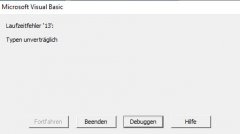jerry0110
Erfahrenes Mitglied
Ok. Ich habe das mit Split gelöst.
Aber jetzt sagt er, dass ich ein Objekt brauche und ich verstehe nicht warum.
Und zwar bei
Aber jetzt sagt er, dass ich ein Objekt brauche und ich verstehe nicht warum.
Und zwar bei
Code:
ioWsZiel.Range("A" & nextRowNr).Text = Datum
Visual Basic:
Public Sub mailTest2()
With Application
.ScreenUpdating = False
.EnableEvents = False
.DisplayAlerts = False
.Calculation = xlCalculationManual
.Cursor = xlWait
End With
Const C_MAPI = "jerry5428@hotmail.com"
Const C_FOLDER = "Test"
Dim otl As Outlook.Application
Dim ns As Outlook.Namespace
Dim fld As Outlook.MAPIFolder
Dim mail As Outlook.MailItem
Dim lArrayIndex As Variant
Dim i As Long
Dim WrdArray() As String
Dim text_string As String
Dim nextRowNr As Long
Dim ioWsZiel As Worksheet
Dim iMail As Object
Dim Datum As Date
Set otl = New Outlook.Application
Set ns = otl.GetNamespace("MAPI")
Set fld = ns.Folders(C_MAPI).Folders(C_FOLDER)
Set ioWsZiel = ThisWorkbook.Worksheets("Gesamt Eingang")
nextRowNr = ioWsZiel.UsedRange.SpecialCells(xlCellTypeLastCell).Row + 1
For Each mail In fld.Items
Datum = mail.ReceivedTime - 1
text_string = mail.Body
WrdArray() = Split(text_string)
If mail.Subject Like "*jerry5428@hotmail.com*" Then
ioWsZiel.Range("A" & nextRowNr).Text = Datum
ioWsZiel.Range("B" & nextRowNr).Value = "jerry5428@hotmail.com"
ioWsZiel.Range("C" & nextRowNr).Value = WrdArray(1)
ioWsZiel.Range("D" & nextRowNr).Value = WrdArray(2)
End If
nextRowNr = nextRowNr + 1
Next
With Application
.ScreenUpdating = True
.EnableEvents = True
.DisplayAlerts = True
.Calculation = xlCalculationAutomatic
.Cursor = xlDefault
End With
End Sub
Zuletzt bearbeitet: