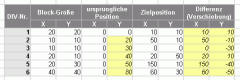Grille
Erfahrenes Mitglied
hallo
Ich habe eine Datenbank wo infos für verschiedene boxen gespeichert sind: x-position; y-position; hoehe; breite; farbe
Nun lese ich die Datenbank aus und möchte die Boxen wie in der Datenbank gespeichert positionieren.
Den CODE den ich als Beispiel habe:
Doch leider landen die Boxen nicht dort wo sie landen sollen ... zum Beispiel die Box mit der 3 müste eigentlich links oberhalb von der box 1 landen.
Ich brauche aber einen einheitlichen CSS-CODE damit ich diesen nurnoch mit den Datenbankinformationen automatisiert füttern kann.
Jeder Tip ist dankend willkommen.
Gruß
Grille
Ich habe eine Datenbank wo infos für verschiedene boxen gespeichert sind: x-position; y-position; hoehe; breite; farbe
Nun lese ich die Datenbank aus und möchte die Boxen wie in der Datenbank gespeichert positionieren.
Den CODE den ich als Beispiel habe:
PHP:
<div style='background-color: #ff88ff; width: 245px; height: 660px;'>
<div style='background-color:#b0a8b0; height:20px; width:20px; position:relative; top:10px; left:10px; float:left;'>1</div>
<div style='background-color:#e9261b; height:10px; width:10px; position:relative; top:10px; left:50px; float:left;'>2</div>
<div style='background-color:#e92ccb; height:10px; width:10px; position:relative; top:0px; left:0px; float:left;'>3</div>
<div style='background-color:#b0a8b0; height:10px; width:20px; position:relative; top:50px; left:20px; float:left;'>4</div>
<div style='background-color:#e9261b; height:30px; width:20px; position:relative; top:10px; left:150px; float:left;'>5</div>
<div style='background-color:#e92ccb; height:40px; width:40px; position:relative; top:30px; left:60px; float:left;'>6</div>
</div><!-- pDoch leider landen die Boxen nicht dort wo sie landen sollen ... zum Beispiel die Box mit der 3 müste eigentlich links oberhalb von der box 1 landen.
Ich brauche aber einen einheitlichen CSS-CODE damit ich diesen nurnoch mit den Datenbankinformationen automatisiert füttern kann.
Jeder Tip ist dankend willkommen.
Gruß
Grille