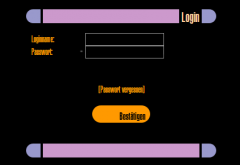Wie schaffe ich es das der Text (siehe Bild) nicht wie jetzt mittig sondern oben am Rand ausgerichtet ist das er bündig ist mit den andern elementen?
und hier noch die styles
HTML:
<div id="box">
<div class="centerdiv">
<div class="cap_left_login">
</div><div class="blacktrim_login"></div>
<div class="login_top"></div>
<div class="blacktrim_login"></div>
<div class="subttl">Login</div>
<div class="blacktrim_login"></div>
<div class="cap_right_login"></div>
</div></div>und hier noch die styles
HTML:
<style>
.cap_left_login {
color: #00000;
height: 24px;
width: 25px;
font-family: lcars;
border-width: 0px;
float: left;
padding: 0px;
border-top-width: 0px;
border-right-width: 0px;
border-bottom-width: 0px;
border-left-width: 0px;
border-top-style: solid;
border-right-style: solid;
border-bottom-style: solid;
border-left-style: solid;
-moz-border-top-left-radius: 32px; /* Firefox */
-moz-border-bottom-left-radius: 32px; /* Firefox */
-webkit-border-top-left-radius: 32px; /* Safari and Chrome */
-webkit-border-bottom-left-radius: 32px; /* Safari and Chrome */
border-top-left-radius: 32px;
border-bottom-left-radius: 32px;
background-color: #9999CC;
}
.cap_right_login {
color: #00000;
height: 24px;
width: 25px;
font-family: lcars;
border-width: 0px;
float: left;
padding: 0px;
border-top-width: 0px;
border-right-width: 0px;
border-bottom-width: 0px;
border-left-width: 0px;
border-top-style: solid;
border-right-style: solid;
border-bottom-style: solid;
border-left-style: solid;
-moz-border-top-right-radius: 32px; /* Firefox */
-moz-border-bottom-right-radius: 32px; /* Firefox */
-webkit-border-top-right-radius: 32px; /* Safari and Chrome */
-webkit-border-bottom-right-radius: 32px; /* Safari and Chrome */
border-top-right-radius: 32px;
border-bottom-right-radius: 32px;
background-color: #9999CC;
}
.login_top {
color: #00000;
height: 24px;
width: 150px;
font-family: lcars;
font-weight: 400;
background-color: #FF9966;
border-width: 0px;
border-style: solid;
font-size: 24px;
padding-top: 0px;
padding-right: 5px;
padding-bottom: 0px;
padding-left: 0px;
text-align: right;
float: left;
font-style: normal;
font-weight: normal;
margin: 0;
-webkit-font-smoothing: antialiased;
text-decoration: blink;
}
.blacktrim_login {
color: #00000;
height: 24px;
width: 4px;
font-family: lcars;
background-color: #00000
border-width: 0px;
float: left;
padding: 0px;
border-top-width: 0px;
border-right-width: 0px;
border-bottom-width: 0px;
border-left-width: 0px;
border-top-style: solid;
border-right-style: solid;
border-bottom-style: solid;
border-left-style: solid;
}
#box
{
width:100%;
}
.centerdiv {
float:left;
left:50%;
position: relative;
}
.centerdiv div {
float:left;
right:50%;
position: relative;
</style>