Matthias Reitinger
ɐɯıǝɹ
Hallo,
hier mal meine Lösung in Ruby:
Wie ihr seht verwende ich RMagick, die Ruby-Schnittstelle zu ImageMagick. Damit reduzieren sich die Umwandlung in Graustufen, die Kontrastspreizung und die Quantisierung mit Dithering auf ein paar einfache Methodenaufrufe
Zum Parsen der Kommandozeilenparameter kommt das schicke Trollop zum Einsatz, was ich vorher noch nicht kannte. Der Grund, warum ich mich nach einer Alternative zum Standardbibliothek-Bestandteil optparse umgeschaut habe, ist simpel: die Parameterdefinition mit optparse war länger als der Rest des Skripts und hätte somit nur vom Wesentlichen abgelenkt.
Ein Beispielaufruf:
Mit dem Quellbild http://miss-mosh.deviantart.com/art/Me-107120469 ergibt das folgende Ausgabe:
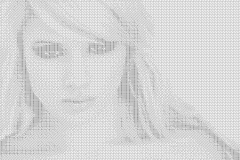
Grüße,
Matthias
hier mal meine Lösung in Ruby:
Ruby:
#!/usr/bin/env ruby
require 'rubygems'
require 'rmagick'
require 'trollop'
include Magick
# Optionen parsen
options = Trollop::options do
banner 'Usage: dice.rb [options]'
text 'Options:'
opt :input, 'Input image (required)', :required => true, :type => String
opt :output, 'Output image (required)', :required => true, :type => String
opt :dice, 'Dice image (required)', :required => true, :type => String
opt :resize, 'Resize image before processing', :type => String
end
# Würfelbild einlesen und zerschneiden
dices = Image::read(options[:dice]).first
DICE_SIZE = dices.columns
dice = []
6.times do |d|
dice[d] = dices.crop(0, d*DICE_SIZE, DICE_SIZE, DICE_SIZE)
end
# Eingabebild einlesen
img = Image::read(options[:input]).first
# Eingabebild verkleinern, falls gewünscht
if options[:resize]
begin
img.change_geometry(options[:resize]) {|cols, rows| img.resize!(cols, rows) }
rescue ArgumentError => e
puts e
exit(1)
end
end
# Bild mit den Farben für die Farbreduzierung erzeugen
colors = Image.new(6, 1, GradientFill.new(0, 0, 0, 0, '#000', '#fff'))
# Umwandlung in Graustufen
img = img.
quantize(256, GRAYColorspace, NoDitherMethod). # in Graustufen umwandeln
normalize. # Kontrastspreizung
remap(colors, FloydSteinbergDitherMethod) # Farbreduzierung mit Dithering
# Ausgabebild anlegen
result = Image.new(img.columns*DICE_SIZE, img.rows*DICE_SIZE)
# Würfel setzen
img.each_pixel do |pixel, x, y|
i = 5 - (pixel.intensity.to_f/QuantumRange*5).to_i
result.composite!(dice[i], x*DICE_SIZE, y*DICE_SIZE, CopyCompositeOp)
end
# Ausgabebild schreiben
result.write(options[:output])Wie ihr seht verwende ich RMagick, die Ruby-Schnittstelle zu ImageMagick. Damit reduzieren sich die Umwandlung in Graustufen, die Kontrastspreizung und die Quantisierung mit Dithering auf ein paar einfache Methodenaufrufe
Zum Parsen der Kommandozeilenparameter kommt das schicke Trollop zum Einsatz, was ich vorher noch nicht kannte. Der Grund, warum ich mich nach einer Alternative zum Standardbibliothek-Bestandteil optparse umgeschaut habe, ist simpel: die Parameterdefinition mit optparse war länger als der Rest des Skripts und hätte somit nur vom Wesentlichen abgelenkt.
Ein Beispielaufruf:
Code:
ruby dice.rb -i Me_by_miss_mosh.jpg -o me.png -d wuerfel9-2.png -r 150Mit dem Quellbild http://miss-mosh.deviantart.com/art/Me-107120469 ergibt das folgende Ausgabe:
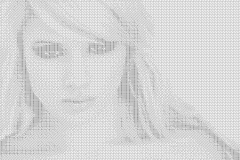
Grüße,
Matthias
