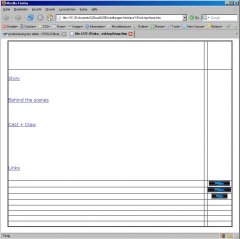hallo zusammen,
ich baue gerade an meiner ersten website herum und habe ein problem. Ich habe bisher ein hintergrundbild und eine navigation bar und das sieht auch im browser alles klasse aus..., aber dann habe ich noch im unteren balken 3 Links. Die Navigation bar und die links sind in tables gebaut. Das problem ist nun, dass die 3 Links im browser immer viel weiter unten sind als in der ansicht in dreamweaver. ich finde den fehler einfach nicht...
mein code sieht folgendermaßen aus:
ich baue gerade an meiner ersten website herum und habe ein problem. Ich habe bisher ein hintergrundbild und eine navigation bar und das sieht auch im browser alles klasse aus..., aber dann habe ich noch im unteren balken 3 Links. Die Navigation bar und die links sind in tables gebaut. Das problem ist nun, dass die 3 Links im browser immer viel weiter unten sind als in der ansicht in dreamweaver. ich finde den fehler einfach nicht...
mein code sieht folgendermaßen aus:
Code:
<td><p><img src="http://www.tutorials.de/forum/images/spacer.gif" width="25
" height="1" /></p>
<p><img src="http://www.tutorials.de/forum/images/spacer.gif" width="1" height="0" /></p></td>
<td> </td>
<td><a href="#" onmouseout="MM_swapImgRestore()" onmouseover="MM_swapImage('terms','','images/buttons/terms_down_26.jpg',1)"><img src="http://www.tutorials.de/forum/images/buttons/terms_26.jpg" alt="terms of use" name="terms" width="79" height="19" border="0" id="terms" onclick="MM_openBrWindow('http://www.universalpictures.com/legal/index.html','TermsOfUse','')" /></a></td>
</tr>
<tr>
<td><p><img src="http://www.tutorials.de/forum/images/spacer.gif" width="25" height="1" /></p> </td>
<td> </td>
<td><a href="#" onmouseout="MM_swapImgRestore()" onmouseover="MM_swapImage('privacy','','images/buttons/privacy_down_22.jpg',1)"><img src="http://www.tutorials.de/forum/images/buttons/privacy_22.jpg" alt="Privacy Policy" name="privacy" width="87" height="19" border="0" id="privacy" onclick="MM_openBrWindow('http://www.universalpictures.com/legal/privacy.html','PrivacyPolicy','')" /></a></td>
</tr>
<tr>
<td><p><img src="http://www.tutorials.de/forum/images/spacer.gif" width="25" height="1" /></p> </td>
<td> </td>
<td><a href="#" onmouseout="MM_swapImgRestore()" onmouseover="MM_swapImage('feedback','','images/buttons/feedback_down_29.jpg',1)"><img src="http://www.tutorials.de/forum/images/buttons/feeback_29.jpg" alt="Feedback" name="feedback" width="60" height="19" border="0" id="feedback" onclick="MM_openBrWindow('http://www.universalstudios.com/homepage/html/contact_us/contact_form.cgi?email_id=9','Feedback','')" /></a></td>
</tr>
<tr>