Outsider77
Erfahrenes Mitglied
Hallo zusammen,
seit Kurzem erhalte ich folgende Meldung beim Öffnen einer Excel-Datei:
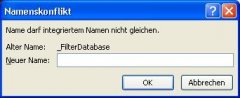
Per Klick auf einen Button soll im Hintergrund (unsichtbar) eine Excel-Datei geöffnet und ganz bestimmte Daten gelesen werden.
Hier mal der Code-Ausschnitt vbexpress2008:
Per Einzelschritt festgestellt, dass die Meldung in Zeile 15 kommt.
Ich habe bereits einiges dazu gefunden und probiert, so z.B. im Namensmanager in der Exceldatei alle Bereiche gelöscht, dies brachte jedoch keine Veränderung.
Wenn ich die Excel-Datei händisch im Explorer öffne, kommt das Fenster mit dem Namens-Konflikt nicht.
Auch seltsam ist, dass eine Vorgänger-Datei (gleiche Struktur, Aufbau und Code, lediglich die Daten und der Datei-Name sind unterschiedlich) sich ohne Probleme öffnen läßt.
Weiß jemand Rat oder eine Lösung für das Problem? Bin für jede Hilfe dankbar!
Gruß Outi
Edit:
Wenn ich den Code in vbexpress2010 debugge, kommt kein Namens-Konflikt-Fenster?
Wo könnte der Unterschied liegen?
seit Kurzem erhalte ich folgende Meldung beim Öffnen einer Excel-Datei:
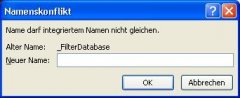
Per Klick auf einen Button soll im Hintergrund (unsichtbar) eine Excel-Datei geöffnet und ganz bestimmte Daten gelesen werden.
Hier mal der Code-Ausschnitt vbexpress2008:
Code:
Private Sub Artikelliste_auslesen()
Dim Artikel As String
Dim Verzeichnis As String
Dim Datei_xlsm As String
Dim xlapp As Microsoft.Office.Interop.Excel.Application
Verzeichnis = Artikelliste & "\" & Saison_Prefix & "-" & Saison_Jahr & "\"
Datei_xlsm = Verzeichnis & "Artikelübersicht " & Saison_Prefix & "-" & Saison_Jahr & ".xlsm"
Artikel = Label1.Text.Remove(7)
Try
If Artikellisteninfos = True And CDbl(Saison_Jahr_kurz) > 10 And My.Computer.FileSystem.FileExists(Datei_xlsm) Then
xlapp = New Microsoft.Office.Interop.Excel.Application
xlapp.EnableEvents = False
xlapp.Workbooks.Open(Datei_xlsm, , ReadOnly:=True)
xlapp.Visible = False
xlapp.Cells.Find(Artikel).Activate()
If CStr(xlapp.Cells.Find(Artikel).Text) <> "" Then
GroupBox4.Visible = True
PositionY = CStr(xlapp.ActiveCell.Column)
PositionX = CStr(xlapp.ActiveCell.Row)
If CDbl(xlapp.ActiveCell.Interior.ColorIndex) = 3 Then
MsgBox("Artikel laut Artikelliste entfallen")
End If
xlapp.Goto(xlapp.Cells(PositionX, CDbl(PositionY) + 8))
Label34.Text = CStr((xlapp.ActiveCell.Value))
xlapp.Goto(xlapp.Cells(PositionX, CDbl(PositionY) + 9))
Label35.Text = CStr((xlapp.ActiveCell.Value))
xlapp.Goto(xlapp.Cells(PositionX, CDbl(PositionY) + 10))
Label36.Text = CStr((xlapp.ActiveCell.Value))
xlapp.Goto(xlapp.Cells(PositionX, CDbl(PositionY) + 13))
Label37.Text = CStr((xlapp.ActiveCell.Value))
xlapp.Goto(xlapp.Cells(PositionX, CDbl(PositionY) + 14))
Label38.Text = CStr((xlapp.ActiveCell.Value))
xlapp.Goto(xlapp.Cells(PositionX, CDbl(PositionY) + 16))
Label39.Text = CStr((xlapp.ActiveCell.Value))
xlapp.EnableEvents = True
xlapp.ActiveWorkbook.Close(SaveChanges:=False)
xlapp.Quit()
End If
Else
GroupBox4.Visible = False
End If
Catch
'MsgBox("Artikel nicht in Artikelliste vorhanden")
End Try
xlapp = Nothing
End SubPer Einzelschritt festgestellt, dass die Meldung in Zeile 15 kommt.
Ich habe bereits einiges dazu gefunden und probiert, so z.B. im Namensmanager in der Exceldatei alle Bereiche gelöscht, dies brachte jedoch keine Veränderung.
Wenn ich die Excel-Datei händisch im Explorer öffne, kommt das Fenster mit dem Namens-Konflikt nicht.
Auch seltsam ist, dass eine Vorgänger-Datei (gleiche Struktur, Aufbau und Code, lediglich die Daten und der Datei-Name sind unterschiedlich) sich ohne Probleme öffnen läßt.
Weiß jemand Rat oder eine Lösung für das Problem? Bin für jede Hilfe dankbar!
Gruß Outi
Edit:
Wenn ich den Code in vbexpress2010 debugge, kommt kein Namens-Konflikt-Fenster?
Wo könnte der Unterschied liegen?
Zuletzt bearbeitet:
