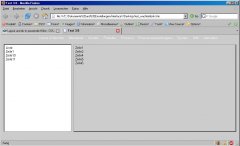wachteldonk
Erfahrenes Mitglied
Hallo,
es klappt jetzt unterm IE7 gut aber im Firefox werden keien Ränder angezeigt. die beien inneren Objekte werden aneinader gklatscht . Kannst du nochmal drüber schauen woran das liegen kann?
. Kannst du nochmal drüber schauen woran das liegen kann?
es klappt jetzt unterm IE7 gut aber im Firefox werden keien Ränder angezeigt. die beien inneren Objekte werden aneinader gklatscht
Code:
<!DOCTYPE html PUBLIC "-//W3C//DTD XHTML 1.0 Transitional//EN" "http://www.w3.org/TR/xhtml1/DTD/xhtml1-transitional.dtd">
<html xmlns="http://www.w3.org/1999/xhtml">
<head>
<title>Test 3.0</title>
<meta http-equiv="Content-Type" content="text/html; charset=iso-8859-1">
<style type="text/css">
<!--
* {
overflow:hidden;
}
body
{
margin: 0;
font-family:Arial, Verdana;
font-size: 13px;
color:black;
background-color: #FFFFFF;
overflow:hidden;
}
.NavigationFrame {
position:absolute;
width:100%;
height:30px;
left:0;
top:0;
z-index:1000;
background-color:#bbbbbb;
overflow:visible;
}
.ContentFrame {
background-color:#cccccc;
position:absolute;
width:100%;
top:30px;
right: 0px;
left: 0px;
bottom:26px;
}
.FooterFrame {
position:absolute;
width:100%;
height:26px;
bottom: 0px;
left: 0;
background-color:#cccccc;
background-image:url(includes/templates/standard/images/background_footer.png);
background-repeat:repeat-x;
}
.Footertext {
width:100%;
height:26px;
background-image:url(includes/templates/standard/images/footertext.png);
background-repeat:no-repeat;
background-position:right;
bottom:0px;
left:0px;
}
/* IE */
* html .ContentFrame
{
position:absolute;
top:0;
left:0;
width:100%;
height:100%;
}
* html .ListObject {
width:28.5%;
position:absolute;
top:0px;
right:0px;
height:100%;
border-top:26px solid #fff;
border-bottom:26px solid #fff;
}
* html .ContentObject {
position:absolute;
top:0;
right:0;
width:68.5%;
height:100%;
border-top:26px solid #fff;
border-bottom:26px solid #fff;
}
/* Einzelne Elemente */
.ListObject {
width:27.5%;
overflow:auto;
position:absolute;
top: 10px;
right: 0px;
left: 12px;
bottom: 10px;
border: 2px inset;
padding: 4px 6px 4px 6px;
background-color:white;
}
.ContentObject {
width:67.5%;
overflow:auto;
position:absolute;
top:10px;
right:12px;
bottom:10px;
border: 2px outset;
padding: 4px 6px 4px 6px;
}
/* Navigation */
ul#Navigation .Logo {
background-image:url(includes/templates/standard/images/logo.png);
background-repeat:no-repeat;
width:130px;
height:30px;
}
ul#Navigation .Logo:hover {
background-color:transparent;
}
ul#Navigation {
text-align: center;
z-index:1000;
width: 100%;
margin: 0;
padding: 0;
min-height:30px;
height:30px;
color:white;
background-color:#cccccc;
background-image:url(includes/templates/standard/images/menubackground.png);
background-repeat:repeat-x;
}
ul#Navigation li {
z-index:1000;
list-style: none;
float: left;
display:block;
position:relative;
margin:0px;
padding: 5px 10px 5px 10px;
overflow:visible;
cursor:pointer;
color:white;
text-align:left;
}
ul#Navigation li ul {
z-index:1000;
margin: 0;
padding: 0;
position: absolute;
display: none;
width:100%;
top:26px;
left:-1px;
border:1px solid white;
}
ul#Navigation li ul li {
z-index:1000;
float: none;
display: block;
margin:0;
padding: 3px 10px 3px 10px;
background-color:#E40303;
cursorointer;
border-top: 1px solid white;
}
ul#Navigation li:hover {
z-index:1000;
background-color:white;
color:black;
}
ul#Navigation li:hover ul {
z-index:1000;
display: block;
}
ul#Navigation a {
z-index:1000;
text-decoration: none;
color: white;
display:block;
}
/* Links */
a{
color:black;
text-decoration:none;
}
a:hover {
text-decoration:underline;
}
-->
</style>
</head>
<body>
<div class="NavigationFrame" id="NavigationFrame">
<ul id="Navigation">
<li class="Logo">
</li>
<li onClick="document.location.href='http://www.test.de'">Kasse & Berichte
<ul style="width:140px;">
<li onClick="document.location.href='http://www.test.de'">Startseite</li>
<li onClick="document.location.href='http://www.test.de'">Kassenliste</li>
<li onClick="document.location.href='http://www.test.de'">Tagesbericht</li>
<li onClick="document.location.href='http://www.test.de'">Archiv Tagesbericht</li>
</ul>
</li>
<li onClick="document.location.href='http://www.test.de'">Mitarbeiter
<ul style="width:180px;">
<li onClick="document.location.href='http://www.test.de'">Arbeitszeit eintragen</li>
<li onClick="document.location.href='http://www.test.de'">Tages & Wochenübersicht</li>
</ul>
</li>
<li onClick="document.location.href='http://www.test.de'">Kunden
<ul style="width:200px;">
<li onClick="document.location.href='http://www.test.de'">Kundenverwaltung</li>
<li onClick="document.location.href='http://www.test.de'">Kundennewsletter</li>
<li onClick="document.location.href='http://www.test.de'">Terminverwaltung</li>
<li onClick="document.location.href='http://www.test.de'">Kundensuche</li>
<li onClick="document.location.href='http://www.test.de'">Verlängerungsfähige Verträge</li>
<li onClick="document.location.href='http://www.test.de'">Tarife</li>
<li onClick="document.location.href='http://www.test.de'">Tarufoptionen</li>
</ul>
</li>
<li onClick="document.location.href='http://www.test.de'">Produkte
<ul style="width:140px;">
<li onClick="document.location.href='http://www.test.de'">Produktverwaltung</li>
</ul>
</li>
<li onClick="document.location.href='http://www.test.de'">Provision
<ul style="width:180px;">
<li onClick="document.location.href='http://www.test.de'">Provisionsübersicht</li>
<li onClick="document.location.href='http://www.test.de'">Mengenübersicht</li>
<li onClick="document.location.href='http://www.test.de'">Mengenübersicht Gruppen</li>
<li onClick="document.location.href='http://www.test.de'">Provisionserfassung</li>
</ul>
</li>
<li onClick="document.location.href='http://www.test.de'">Provisionseinstellungeen
<ul style="width:180px;">
<li onClick="document.location.href='http://www.test.de'">Provisionstarife</li>
<li onClick="document.location.href='http://www.test.de'">Provisionsoptionen</li>
<li onClick="document.location.href='http://www.test.de'">Provisionstarifgruppen</li>
</ul>
</li>
<li onClick="document.location.href='http://www.test.de'">System
<ul style="width:180px;">
<li onClick="document.location.href='http://www.test.de'">Userverwaltung</li>
<li onClick="document.location.href='http://www.test.de'">Zugrffsverwaltung</li>
<li onClick="document.location.href='http://www.test.de'">Merkmale & Filter</li>
<li onClick="document.location.href='http://www.test.de'">Grundkonfiguration</li>
<li onClick="document.location.href='http://www.test.de'">Datenbankbackup</li>
<li onClick="document.location.href='http://www.test.de'">Forum</li>
</ul>
</li>
<li onClick="document.location.href='http://www.test.de'">Hilfe
<ul style="width:160px;">
<li onClick="document.location.href='http://www.test.de'">Hilfreiche Links</li>
<li onClick="document.location.href='http://www.test.de'">Zur Test Homepage</li>
<li onClick="document.location.href='http://www.test.de'">Über Test</li>
</ul>
</li>
<li onClick="document.location.href='http://www.test.de'">Abmelden
<ul style="width:140px;">
<li onClick="document.location.href='http://www.test.de'">Abmelden / Logout</li>
</ul>
</li>
</ul>
</div>
<div class="ContentFrame" id="ContentFrame">
<div class="MainContent" ID="MainContent">
<div class="ListObject" ID="ListFrame">
Liste<br />
Zeile1<br />
Zeile10<br />
Zeile11<br />
</div>
<div class="ContentObject" ID="ContentFrame">
Zeile1<br />
Zeile2<br>
Zeile4<br />
Zeile5<br>
Zeile6<br />
</div>
</div>
</div>
<div class="FooterFrame" id="FooterFrame">
<div class="Footertext" id="Footertext"></div>
</div>
</body>
</html>