Hallo,
ich teste gerade die JXDatePicker-Komponente von SwingX. Wenn ich hier ein Datum auswählen will, wird mir der Dialog zur Datumsauswahl immer hinter anderen Feldern angezeigt. Der folgende Screenshot zeigt das Problem:
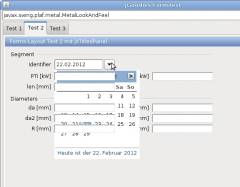
Der Quelltext sieht wie folgt aus:
Hatte das schon mal jemand von Euch und gibt es eine Lösung?
Vielen Dank und beste Grüße
Andreas
ich teste gerade die JXDatePicker-Komponente von SwingX. Wenn ich hier ein Datum auswählen will, wird mir der Dialog zur Datumsauswahl immer hinter anderen Feldern angezeigt. Der folgende Screenshot zeigt das Problem:
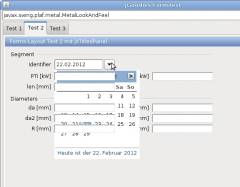
Der Quelltext sieht wie folgt aus:
Code:
package de.wicker.jgoogdies.forms.test;
import java.awt.BorderLayout;
import java.awt.Dimension;
import java.awt.EventQueue;
import java.awt.GridBagConstraints;
import java.awt.GridBagLayout;
import java.awt.TextField;
import java.awt.event.ItemEvent;
import java.awt.event.ItemListener;
import java.util.ArrayList;
import java.util.Date;
import java.util.List;
import javax.swing.JButton;
import javax.swing.JComboBox;
import javax.swing.JFrame;
import javax.swing.JLabel;
import javax.swing.JPanel;
import javax.swing.JTabbedPane;
import javax.swing.SwingUtilities;
import javax.swing.UIManager;
import javax.swing.UIManager.LookAndFeelInfo;
import javax.swing.UnsupportedLookAndFeelException;
import org.jdesktop.swingx.JXDatePicker;
import org.jdesktop.swingx.JXPanel;
import org.jdesktop.swingx.JXTitledPanel;
import com.jgoodies.forms.builder.PanelBuilder;
import com.jgoodies.forms.layout.CellConstraints;
import com.jgoodies.forms.layout.FormLayout;
public class Main extends JFrame {
private static final long serialVersionUID = 8981866449762917834L;
public Main() {
initComponents();
}
private void initComponents() {
// JFrame Eigenschaften
setTitle("JGoodies Form-Test");
setSize(800, 600);
setPreferredSize(new Dimension(800, 600));
setLocationRelativeTo(null);
setDefaultCloseOperation(EXIT_ON_CLOSE);
JTabbedPane tabbedPane = new JTabbedPane();
getContentPane().add(tabbedPane, BorderLayout.CENTER);
tabbedPane.add("Test 1",test1());
tabbedPane.add("Test 2",test2());
tabbedPane.add("Test 3",test3());
List<String> lofNames = new ArrayList<String>();
for (LookAndFeelInfo info : UIManager.getInstalledLookAndFeels()) {
lofNames.add(info.getClassName());
}
JComboBox edtLookAndFreel = new JComboBox(lofNames.toArray());
getContentPane().add(edtLookAndFreel, BorderLayout.NORTH);
edtLookAndFreel.addItemListener(new ItemListener() {
@Override
public void itemStateChanged(ItemEvent e) {
setLookAndFree((String) e.getItem());
}
});
}
private void setLookAndFree(String lnfName) {
try {
UIManager.setLookAndFeel(lnfName);
} catch (ClassNotFoundException e) {
// TODO Auto-generated catch block
e.printStackTrace();
} catch (InstantiationException e) {
// TODO Auto-generated catch block
e.printStackTrace();
} catch (IllegalAccessException e) {
// TODO Auto-generated catch block
e.printStackTrace();
} catch (UnsupportedLookAndFeelException e) {
// TODO Auto-generated catch block
e.printStackTrace();
}
SwingUtilities.updateComponentTreeUI(this);
pack();
}
private JPanel test1() {
FormLayout layout = new FormLayout(
"pref, 4dlu, 50dlu, 4dlu, min", // columns
"pref, 2dlu, pref, 2dlu, pref"); // rows
layout.setRowGroups(new int[][]{{1,3,5}});
JPanel panel = new JPanel(layout);
CellConstraints cc = new CellConstraints();
panel.add(new JLabel("Label1"), cc.xy(1, 1));
panel.add(new TextField(), cc.xyw(3, 1, 3));
panel.add(new JLabel("Label2"), cc.xy(1, 3));
panel.add(new TextField(), cc.xy(3, 3));
panel.add(new JLabel("Label3"), cc.xy(1, 5));
panel.add(new TextField(), cc.xy(3, 5));
panel.add(new JButton("..."), cc.xy(5, 5));
return panel;
}
private JPanel test2() {
FormLayout layout = new FormLayout(
"right:max(50dlu;p), 4dlu, 75dlu, 7dlu, right:p, 4dlu, 75dlu", // columns
"p, 2dlu, p, 3dlu, p, 3dlu, p, 7dlu, p, 2dlu, p, 3dlu, p, 3dlu, p"); // rows
JXPanel formContainer = new JXPanel();
PanelBuilder builder = new PanelBuilder(layout,formContainer);
builder.setDefaultDialogBorder();
CellConstraints cc = new CellConstraints();
JXDatePicker datePicker = new JXDatePicker(new Date());
datePicker.setName("datePicker");
TextField pti = new TextField();
builder.addSeparator("Segment", cc.xyw(1, 1, 7));
builder.addLabel("Identifier", cc.xy (1, 3));
builder.add(datePicker, cc.xy (3, 3));
builder.addLabel("PTI [kW]", cc.xy (1, 5));
builder.add(pti, cc.xy (3, 5));
builder.addLabel("Power [kW]", cc.xy (5, 5));
builder.add(new TextField(), cc.xy (7, 5));
builder.addLabel("len [mm]", cc.xy (1, 7));
builder.add(new TextField(), cc.xy (3, 7));
builder.addSeparator("Diameters", cc.xyw(1, 9, 7));
builder.addLabel("da [mm]", cc.xy (1, 11));
builder.add(new TextField(), cc.xy (3, 11));
builder.addLabel("di [mm]", cc.xy (5, 11));
builder.add(new TextField(), cc.xy (7, 11));
builder.addLabel("da2 [mm]", cc.xy (1, 13));
builder.add(new TextField(), cc.xy (3, 13));
builder.addLabel("di2 [mm]", cc.xy (5, 13));
builder.add(new TextField(), cc.xy (7, 13));
builder.addLabel("R [mm]", cc.xy (1, 15));
builder.add(new TextField(), cc.xy (3, 15));
builder.addLabel("D [mm]", cc.xy (5, 15));
builder.add(new TextField(), cc.xy (7, 15));
JXTitledPanel panel = new JXTitledPanel("Forms-Layout Test 2 mit JXTitledPanel");
panel.setContentContainer(builder.getPanel());
return panel;
}
private JPanel test3() {
JPanel panel = new JPanel();
panel.setLayout(new GridBagLayout());
GridBagConstraints cc = new GridBagConstraints();
cc.gridx = 0; cc.gridy = 0;
panel.add(new JLabel("datepicker"), cc);
JXDatePicker datePicker = new JXDatePicker(new Date());
cc = new GridBagConstraints();
cc.gridx = 1; cc.gridy = 0; cc.fill = GridBagConstraints.HORIZONTAL;
panel.add(datePicker, cc);
cc = new GridBagConstraints();
cc.gridx = 0; cc.gridy = 1;
panel.add(new JLabel("PTI"), cc);
TextField pti = new TextField();
cc = new GridBagConstraints();
cc.gridx = 1; cc.gridy = 1; cc.fill = GridBagConstraints.HORIZONTAL;
panel.add(pti, cc);
return panel;
}
/**
* @param args
*/
public static void main(String[] args) {
try {
// UIManager.setLookAndFeel(UIManager.getCrossPlatformLookAndFeelClassName()); // Metal
UIManager.setLookAndFeel(UIManager.getSystemLookAndFeelClassName()); // System
// for (LookAndFeelInfo info : UIManager.getInstalledLookAndFeels()) {
// if ("Nimbus".equals(info.getName())) {
// UIManager.setLookAndFeel(info.getClassName());
// break;
// }
// }
}
catch (UnsupportedLookAndFeelException e) {
// handle exception
}
catch (ClassNotFoundException e) {
// handle exception
}
catch (InstantiationException e) {
// handle exception
}
catch (IllegalAccessException e) {
// handle exception
}
// MainFrame anzeigen
EventQueue.invokeLater(new Runnable() {
@Override
public void run() {
(new Main()).setVisible(true);
}
});
}
}Hatte das schon mal jemand von Euch und gibt es eine Lösung?
Vielen Dank und beste Grüße
Andreas
