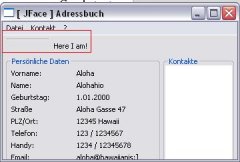Aloha!
Ich versuche einen StatusLineManager in mein Programm einzufügen, leider will der nicht so ganz an die Position, an die ich ihn haben will
Vielleicht kennt ja jemand von euch die Lösung!
Nochmal das Problem: der StatusLineManager wird an der falschen Stelle angezeigt.
Gruß
Felix
Ich versuche einen StatusLineManager in mein Programm einzufügen, leider will der nicht so ganz an die Position, an die ich ihn haben will
Java:
// Konstruktor
public TableJFaceView(Shell parentShell) {
super(parentShell);
super.addMenuBar();
super.addStatusLine();
//super.setShellStyle(SWT.MIN);
}
Java:
// configure Shell
protected void configureShell(Shell shell) {
super.configureShell(shell);
shell.setText("[ JFace ] Adressbuch");
shell.setSize(new Point(360, 240));
shell.setFocus();
}
Java:
// Status Line Manager erzeugen
protected StatusLineManager createStatusLineManager(){
return new StatusLineManager();
}
Java:
protected Control createContents(Composite content) {
RowLayout rowLayout = new RowLayout();
rowLayout.marginLeft = 5;
rowLayout.marginTop = 5;
rowLayout.marginRight = 5;
rowLayout.marginBottom = 5;
rowLayout.spacing = 5;
content.setLayout(rowLayout);
createDataPanel(content);
createListPanel(content);
super.setStatus("Here I am!");
return super.createContents(content);
}Vielleicht kennt ja jemand von euch die Lösung!
Nochmal das Problem: der StatusLineManager wird an der falschen Stelle angezeigt.
Gruß
Felix
Anhänge
Zuletzt bearbeitet von einem Moderator: