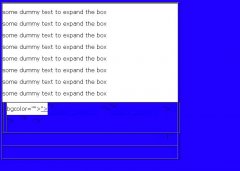<!DOCTYPE HTML PUBLIC "-//W3C//DTD HTML 4.01//EN"
"http://www.w3.org/TR/html4/strict.dtd">
<html>
<head>
<meta http-equiv="content-type" content="text/html; charset=ISO-8859-1">
<meta name="author" content="Maik">
<title></title>
<style type="text/css">
<!--
body {
background:#1F00FF;
}
-->
</style>
</head>
<body>
<table width="520" cellpadding="0" cellspacing="0" border="1">
<tr>
<td><cc:printpicture obj="pic.clearpixel" width="350" height="2"></td>
<td><cc:printpicture obj="pic.clearpixel" width="10" height="2"></td>
<td><cc:printpicture obj="pic.clearpixel" width="160" height="2"></td>
</tr>
<cc:loop type="paragraph" obj="para">
<tr>
<td colspan="3" style="background-color:white;">
<p>some dummy text to expand the box</p>
<p>some dummy text to expand the box</p>
<p>some dummy text to expand the box</p>
<p>some dummy text to expand the box</p>
<p>some dummy text to expand the box</p>
<p>some dummy text to expand the box</p>
<p>some dummy text to expand the box</p>
<p>some dummy text to expand the box</p>
</td>
</tr>
<tr>
<cc:if cond="¶.sidepicture.uid">
<td valign="top"><cc:print value="¶.text"><br></td>
<td> </td>
<cc:picture uid="¶.sidepicture.uid" suffix="_160" width=160 height="160" obj="parapic">
<td valign="top" align="left">
<table cellpadding="0" cellspacing="0" border="0">
<tr><td colspan="3"><cc:printpicture obj="pic.sidepic.top"></td></tr>
<tr>
<cc:if cond="¶.sidepicture.zoom.isonsite">
<td colspan="3" style="background-color:white;"> bgcolor="<cc:print value="&usercolor.bright">"><a href="<cc:print value="¶.sidepicture.zoom.url">"><cc:printpicture obj="parapic_160"></a></td>
</cc:if>
<cc:if cond="¶.sidepicture.zoom.isoffsite">
<td colspan="3" bgcolor="<cc:print value="&usercolor.bright">"><a href="<cc:print value="¶.sidepicture.zoom.url">" target="_blank"><cc:printpicture obj="parapic_160"></a></td>
</cc:if>
<cc:if cond="¶.sidepicture.zoom.isnone">
<td colspan="3" bgcolor="<cc:print value="&usercolor.bright">"><cc:printpicture obj="parapic_160"></td>
</cc:if>
<cc:if cond="¶.sidepicture.zoom.ispicture">
<cc:picture uid="¶.sidepicture.zoom.uid" obj="hugepic">
<td colspan="3" bgcolor="<cc:print value="&usercolor.bright">"><a href="<cc:printpictureurl obj="hugepic">" target="_blank"><cc:printpicture obj="parapic_160"></a></td>
</cc:if>
<cc:if cond="¶.sidepicture.zoom.isdownload">
<cc:download uid="¶.sidepicture.zoom.uid" obj="mydownload">
<td colspan="3" bgcolor="<cc:print value="&usercolor.bright">"><a href="<cc:print value="&mydownload.url">"><cc:printpicture obj="parapic_160"></a></td>
</cc:if>
</tr>
<cc:if cond="¶.sidepicture.caption">
<tr><td bgcolor="<cc:print value="&usercolor.bright">"><cc:printpicture obj="pic.clearpixel" width="5"></td><td bgcolor="<cc:print value="&usercolor.bright">"><p class="picture"><span class="highlightsmall"><cc:print value="¶.sidepicture.caption"> </span><cc:print value="¶.sidepicture.text"></p></td><td bgcolor="<cc:print value="&usercolor.bright">"><cc:printpicture obj="pic.clearpixel" width="5"></td></tr>
</cc:if>
<tr><td colspan="3"><cc:printpicture obj="pic.sidepic.bottom"><br></td></tr>
</table>
</td>
<cc:else>
<td valign="top" colspan="3"><cc:print value="¶.text"><br></td>
</cc:if>
</td>
</tr>
</cc:loop>
<cc:if cond="&page.content.previousurl OR &page.content.nexturl">
<tr>
<td colspan="3" align="right">
<cc:if cond="&page.content.previousurl"><a class="teaser" href="<cc:print value="&page.content.previousurl">"><cc:printpicture obj="pic.link.back"><cc:print value="&page.content.previouscaption"></a></cc:if><cc:if cond="&page.content.previousurl AND &page.content.nexturl"><span class="small"> | </span></cc:if><cc:if cond="&page.content.nexturl"><a class="teaser" href="<cc:print value="&page.content.nexturl">"><cc:print value="&page.content.nextcaption"><cc:printpicture obj="pic.link.more"></a></cc:if><br><br>
</td>
</tr>
</cc:if>
<cc:if cond="&page.content.printablefile">
<tr>
<td colspan="3" align="right">
<a class="teaser" target="_blank" href="<cc:print value="&page.content.printablefile">"><cc:print value="&site.ressource.printable"></a><br><br>
</td>
</tr>
</cc:if>
</table>
</body>
</html>