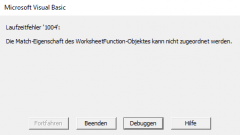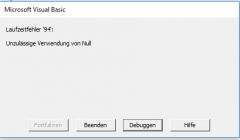jerry0110
Erfahrenes Mitglied
Hallo zusammen,
ich möchte gerne in einer Überschrift nach einem Text suchen um dann in der Spalte etwas zu machen.
Wenn ich die Spalte fest angebe, dann findet er natürlich die Spalte.
Hab jetzt mal einen Versuch nach meiner Logik gemacht. Klappt aber nicht.
Grund dafür ist, dass es sein kann, dass in der Excel Tabelle Spalten hinzugefügt werden und ich nicht immer wieder den Code anpassen möchte.
ich möchte gerne in einer Überschrift nach einem Text suchen um dann in der Spalte etwas zu machen.
Wenn ich die Spalte fest angebe, dann findet er natürlich die Spalte.
Hab jetzt mal einen Versuch nach meiner Logik gemacht. Klappt aber nicht.
Grund dafür ist, dass es sein kann, dass in der Excel Tabelle Spalten hinzugefügt werden und ich nicht immer wieder den Code anpassen möchte.
Visual Basic:
Set suchbereich = Range("A1:BN1")
Set source = ActiveWorkbook.Worksheets("Orig")
sText1 = "Ticket an 2nd Line"
For f = lastRowNr(source) To 1 Step -1
With Worksheets("Orig")
secondline = Application.WorksheetFunction.Match(sText1, suchbereich, 0)
If source.Range(secondline & f) = "fertig" Then
source.Range(secondline & f).Interior.ColorIndex = 4
ElseIf source.Range(secondline & f) = "" Then
source.Range(secondline & f).Interior.ColorIndex = 2
ElseIf source.Range(secondline & f) >= 0 Then
source.Range(secondline & f).Interior.ColorIndex = 6
End If
End With
Next f