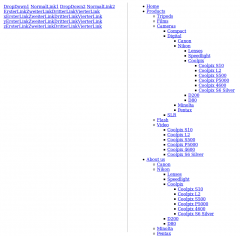NetBull
Erfahrenes Mitglied
Hi,
hau grad ein kleines Menü für das Ein- und Ausblenden ovn Submenüs bei einem DropDown Menü.
Das Einblenden klappt hervorragend, ausblenden auch. Aber ich komm natürlich bei folgendem Beispiel nicht an die SubMenü Einträge. Wie löst man so was sauber in JavaScript?
hau grad ein kleines Menü für das Ein- und Ausblenden ovn Submenüs bei einem DropDown Menü.
Das Einblenden klappt hervorragend, ausblenden auch. Aber ich komm natürlich bei folgendem Beispiel nicht an die SubMenü Einträge. Wie löst man so was sauber in JavaScript?
Code:
<!DOCTYPE html PUBLIC "-//W3C//DTD XHTML 1.0 Transitional//EN" "http://www.w3.org/TR/xhtml1/DTD/xhtml1-transitional.dtd">
<html xmlns="http://www.w3.org/1999/xhtml">
<head>
<meta http-equiv="Content-Type" content="text/html; charset=utf-8" />
<title>Unbenanntes Dokument</title>
<style type="text/css">
<!--
#pageMainMenu
{
height: 33px;
padding-left: 115px;
background-image: url(cssDesignRoom/img/clsPageMainMenue.jpg);
margin: 0px;
padding-top: 0px;
padding-right: 0px;
padding-bottom: 0px;
}
#pageMainMenu .clsLeftMenu {
border-left-width: 1px;
border-left-style: solid;
border-left-color: #000;
}
#pageMainMenu a {
color: #CFC;
text-decoration: none;
font-weight: bold;
line-height: 33px;
height: 33px;
display: block;
float: left;
border-top-width: 0px;
border-right-width: 1px;
border-bottom-width: 0px;
border-left-width: 0px;
border-top-style: none;
border-right-style: solid;
border-bottom-style: none;
border-left-style: none;
border-right-color: #000;
padding-top: 0px;
padding-right: 8px;
padding-bottom: 0px;
padding-left: 8px;
}
#pageMainMenu a:hover
{
color: #FF0;
text-decoration: none;
font-weight: bold;
background-image: url(cssDesignRoom/img/clsPageMenuBar_Hover.jpg);
line-height: 33px;
height: 33px;
}
.clsPageSubMenu {
margin: 5px;
padding: 5px;
border: 1px solid #CCC;
display: inline;
height: auto;
position: absolute;
z-index: 100;
left: 139px;
top: 50px;
}
.clsPageSubMenu a {
display: block;
}
-->
</style>
<script type="text/javascript" language="javascript">
function onLoad()
{
placeSubMenues();
}
function placeSubMenues()
{
var menuNode = document.getElementById('pageMainMenu').childNodes;
var iEnd = menuNode.length;
for(var i=0; i<iEnd; i++)
{
if( menuNode.item(i).className == "clsMainLeftMenuLink" || menuNode.item(i).className == "clsMainMenuLink" )
{
var topPos = menuNode.item(i).offsetTop + document.getElementById("HomeMenu").offsetHeight -10;
var leftPos = menuNode.item(i).offsetLeft;
var itemIdent = menuNode.item(i).id;
itemIdent += "Sub";
document.getElementById(itemIdent).style.top = topPos+"px";
document.getElementById(itemIdent).style.left = leftPos+"px";
document.getElementById(itemIdent).style.visibility = "hidden";
}
}
}
function onMouseOverMainMenuLink(ElementId)
{
document.getElementById(ElementId+"Sub").style.visibility = "visible";
}
function onMouseOutMainMenuLink(ElementId)
{
document.getElementById(ElementId+"Sub").style.visibility = "hidden";
}
</script>
</head>
<body onload="onLoad();">
<div id='pageMainMenu'>
<a class='clsMainLeftMenuLink' id="HomeMenu" href="#1" onmouseover="onMouseOverMainMenuLink('HomeMenu');"
onmouseout="onMouseOutMainMenuLink('HomeMenu');">DropDown1</a>
<a class = 'clsMainMenuLink' id = "sndMenu" href="#2" onmouseover="onMouseOverMainMenuLink('sndMenu');"
onmouseout="onMouseOutMainMenuLink('sndMenu');">NormalLink1</a>
<a class = 'clsMainMenuLink' id = "trdMenu" href="#3" onmouseover="onMouseOverMainMenuLink('trdMenu');"
onmouseout="onMouseOutMainMenuLink('trdMenu');">DropDown2</a>
<a class = 'clsMainMenuLink' id = "frtMenu" href="#4" onmouseover="onMouseOverMainMenuLink(''frtMenu);"
onmouseout="onMouseOutMainMenuLink('frtMenu');">NormalLink2</a>
</div>
<div class='clsPageSubMenu' id='HomeMenuSub'><a href="#s1">ErsterLink</a><a href="#s2">ZweiterLink</a><a href="#s3">DritterLink</a><a href="#s4">VierterLink</a></div>
<div class='clsPageSubMenu' id='sndMenuSub'><a href="#s1">xErsterLink</a><a href="#s2">ZweiterLink</a><a href="#s3">DritterLink</a><a href="#s4">VierterLink</a></div>
<div class='clsPageSubMenu' id='trdMenuSub'><a href="#s1">yErsterLink</a><a href="#s2">ZweiterLink</a><a href="#s3">DritterLink</a><a href="#s4">VierterLink</a></div>
<div class='clsPageSubMenu' id='frtMenuSub'><a href="#s1">zErsterLink</a><a href="#s2">ZweiterLink</a><a href="#s3">DritterLink</a><a href="#s4">VierterLink</a></div>
</body>
</html>