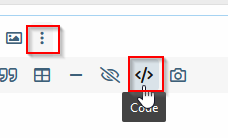Hallo aus Wien!
Möchte zu unserer OpenSource "selbstgebastelte Modell-Anlage vom 3D-Drucker" eine download-Seite für alle Interessierten machen, ohne Passwort und sonstigem SchnickSchnack, vielleicht gelegentlich ein Info-Textfenster dazu, aber das kann ich später auch noch..
Soweit bin ich und stecke nun: https://3d.peterplus.eu/MF23/download/Download-----+++--.html
(jede Version kriegt bei mir hinten ein Zeichen mehr, bis es gelöst ist...)
Das Hauptproblem für mich: das download funktioniert endlich, aber das Anfangsbild ändert sich nicht, wenn man eine andere Unterversion anklickt - das wäre aber wichtig. (habe nur Halbwissen und finde den Fehler nicht)
Hier das ganze html:
(sind vielleicht auch paar Sachen zu viel drin, da meist versuche, Bestehendes von anderen Menüs einzubinden)
<!DOCTYPE html>
<html>
<head>
<style>
.roundedCorners {border-radius: 3em; border-color:#2A0A12; border-style:solid;}
#image-dropdown1 {
appearance: none;
border: none;
background-image: url('https://3d.peterplus.eu/MF23/download/Gleise/Gleis-grade+flach-glatt-128Norm.png');
background-repeat: no-repeat;
background-position: center top;
background-color: #FFF8DC;
padding-top: 240px;
padding-bottom: 10px;
font-size: 35px;
color: blue;
}
#image-dropdown2 {
appearance: none;
border: none;
background-image: url('https://3d.peterplus.eu/MF23/download/Gleise/Gleis-grade+flach-glatt-128Norm.png');
background-repeat: no-repeat;
background-position: center top;
background-color: #FFF8DC;
padding-top: 240px;
padding-bottom: 10px;
font-size: 35px;
color: blue;
}
#image-dropdown3 {
appearance: none;
border: none;
background-image: url('https://3d.peterplus.eu/MF23/download/Gleise/Gleis-grade+flach-glatt-128Norm.png');
background-repeat: no-repeat;
background-position: center top;
background-color: #FFF8DC;
padding-top: 240px;
padding-bottom: 10px;
font-size: 35px;
color: blue;
}
#image-dropdown4 {
appearance: none;
border: none;
background-image: url('https://3d.peterplus.eu/MF23/download/Gleise/Gleis-grade+flach-glatt-128Norm.png');
background-repeat: no-repeat;
background-position: center top;
background-color: #FFF8DC;
padding-top: 240px;
padding-bottom: 10px;
font-size: 35px;
color: blue;
}
#image-dropdown5 {
appearance: none;
border: none;
background-image: url('https://3d.peterplus.eu/MF23/download/Gleise/Gleis-grade+flach-glatt-128Norm.png');
background-repeat: no-repeat;
background-position: center top;
background-color: #FFF8DC;
padding-top: 240px;
padding-bottom: 10px;
font-size: 35px;
color: blue;
}
#image-dropdown6 {
appearance: none;
border: none;
background-image: url('https://3d.peterplus.eu/MF23/download/Gleise/Gleis-grade+flach-glatt-128Norm.png');
background-repeat: no-repeat;
background-position: center top;
background-color: #FFF8DC;
padding-top: 240px;
padding-bottom: 10px;
font-size: 35px;
color: blue;
}
</style>
</head>
<body id="bodyID"; style="background-image:url(https://3d.peterplus.eu/MF23/Koff-Hintgr-1.png)"; align="center";>
<table width=70% colspan=7 border=0 align=center>
<tr>
<td width="70%" rowspan=5 align="center" border="1" bgcolor="FFF8DC" class="roundedCorners">
<font color="00008B"><center>
<br>
<br>
<br><big><big><big><big><big>MF23 - DOWNLOADS:</big></big></big></big></big>
<br><small>Stand: 17.11.23</small><br><br><br>
</td>
</tr>
</table><br><br>
<!----------------------------------------->
<table width=70% colspan=7 border=0 align=center>
<tr>
<td width="70%" rowspan=5 align="center" border="1" bgcolor="FFF8DC" class="roundedCorners">
<font color=blue><center>
<br>
<br><big><big><big><big><big>Gleise gerade</big></big>
<br>(Geriffelte für Steigungen)</big></big></big><br>
<br>
<select id="image-dropdown1">
<option value="https://3d.peterplus.eu/MF23/download/Gleise/STL/Gleis-grade+flach-glatt-128.stl">Gleis-grade+flach-glatt-128 (Norm)</option>
<option value="https://3d.peterplus.eu/MF23/download/Gleise/STL/Gleis-grade+flach-glatt-192.stl">Gleis-grade+flach-glatt-192 (150%)</option>
<option value="https://3d.peterplus.eu/MF23/download/Gleise/STL/Gleis-grade+flach-glatt-112.stl">Gleis-grade+flach-glatt-112 (7 8el)</option>
<option value="https://3d.peterplus.eu/MF23/download/Gleise/STL/Gleis-grade+flach-glatt-96.stl">Gleis-grade+flach-glatt-96 (¾ </option>
</option>
<option value="https://3d.peterplus.eu/MF23/download/Gleise/STL/Gleis-grade+flach-glatt-80.stl">Gleis-grade+flach-glatt-80 (5 8el)</option>
<option value="https://3d.peterplus.eu/MF23/download/Gleise/STL/Gleis-grade+flach-glatt-64.stl">Gleis-grade+flach-glatt-64 (½ </option>
</option>
<option value="https://3d.peterplus.eu/MF23/download/Gleise/STL/Gleis-grade+flach-glatt-48.stl">Gleis-grade+flach-glatt-48 (3 8el)</option>
<option value="https://3d.peterplus.eu/MF23/download/Gleise/STL/Gleis-grade+flach-glatt-32.stl">Gleis-grade+flach-glatt-32 (¼ </option>
</option>
<option value="https://3d.peterplus.eu/MF23/download/Gleise/STL/Gleis-grade+flach-Riffel-128.stl">Gleis-grade+flach-Riffel-128 (Norm)</option>
<option value="https://3d.peterplus.eu/MF23/download/Gleise/STL/Gleis-grade+flach-Riffel-192.stl">Gleis-grade+flach-Riffel-192 (150%)</option>
</select>
<br><br>
</div>
</div>
<br>
<br>
</td>
<tr>
<!----------------------------------------->
<tr>
<td width="70%" rowspan=5 align="center" border="1" bgcolor="FFF8DC" class="roundedCorners">
<font color=blue><center>
<br>
<br><big><big><big><big><big>Gleise gerade</big></big>
<br>(Geriffelte für Steigungen)</big></big></big><br>
<br>
<!----------------------------------------->
<select id="image-dropdown2">
<option value="https://3d.peterplus.eu/MF23/download/Gleise/STL/Gleis-grade+flach-glatt-128.stl">Gleis-grade+flach-glatt-128 (Norm)</option>
<option value="https://3d.peterplus.eu/MF23/download/Gleise/STL/Gleis-grade+flach-glatt-192.stl">Gleis-grade+flach-glatt-192 (150%)</option>
<option value="https://3d.peterplus.eu/MF23/download/Gleise/STL/Gleis-grade+flach-glatt-112.stl">Gleis-grade+flach-glatt-112 (7 8el)</option>
<option value="https://3d.peterplus.eu/MF23/download/Gleise/STL/Gleis-grade+flach-glatt-96.stl">Gleis-grade+flach-glatt-96 (¾ </option>
</option>
<option value="https://3d.peterplus.eu/MF23/download/Gleise/STL/Gleis-grade+flach-glatt-80.stl">Gleis-grade+flach-glatt-80 (5 8el)</option>
<option value="https://3d.peterplus.eu/MF23/download/Gleise/STL/Gleis-grade+flach-glatt-64.stl">Gleis-grade+flach-glatt-64 (½ </option>
</option>
<option value="https://3d.peterplus.eu/MF23/download/Gleise/STL/Gleis-grade+flach-glatt-48.stl">Gleis-grade+flach-glatt-48 (3 8el)</option>
<option value="https://3d.peterplus.eu/MF23/download/Gleise/STL/Gleis-grade+flach-glatt-32.stl">Gleis-grade+flach-glatt-32 (¼ </option>
</option>
<option value="https://3d.peterplus.eu/MF23/download/Gleise/STL/Gleis-grade+flach-Riffel-128.stl">Gleis-grade+flach-Riffel-128 (Norm)</option>
<option value="https://3d.peterplus.eu/MF23/download/Gleise/STL/Gleis-grade+flach-Riffel-192.stl">Gleis-grade+flach-Riffel-192 (150%)</option>
</select>
<br><br>
</div>
</div>
<br>
<br>
</td>
<tr>
</table><br><br>
<!----------------------------------------->
<table width=70% colspan=7 border=0 align=center>
<tr>
<td width="70%" rowspan=5 align="center" border="1" bgcolor="FFF8DC" class="roundedCorners">
<font color=blue><center>
<br>
<br><big><big><big><big><big>Gleise gerade</big></big>
<br>(Geriffelte für Steigungen)</big></big></big><br>
<br>
<select id="image-dropdown3">
<option value="https://3d.peterplus.eu/MF23/download/Gleise/STL/Gleis-grade+flach-glatt-128.stl">Gleis-grade+flach-glatt-128 (Norm)</option>
<option value="https://3d.peterplus.eu/MF23/download/Gleise/STL/Gleis-grade+flach-glatt-192.stl">Gleis-grade+flach-glatt-192 (150%)</option>
<option value="https://3d.peterplus.eu/MF23/download/Gleise/STL/Gleis-grade+flach-glatt-112.stl">Gleis-grade+flach-glatt-112 (7 8el)</option>
<option value="https://3d.peterplus.eu/MF23/download/Gleise/STL/Gleis-grade+flach-glatt-96.stl">Gleis-grade+flach-glatt-96 (¾ </option>
</option>
<option value="https://3d.peterplus.eu/MF23/download/Gleise/STL/Gleis-grade+flach-glatt-80.stl">Gleis-grade+flach-glatt-80 (5 8el)</option>
<option value="https://3d.peterplus.eu/MF23/download/Gleise/STL/Gleis-grade+flach-glatt-64.stl">Gleis-grade+flach-glatt-64 (½ </option>
</option>
<option value="https://3d.peterplus.eu/MF23/download/Gleise/STL/Gleis-grade+flach-glatt-48.stl">Gleis-grade+flach-glatt-48 (3 8el)</option>
<option value="https://3d.peterplus.eu/MF23/download/Gleise/STL/Gleis-grade+flach-glatt-32.stl">Gleis-grade+flach-glatt-32 (¼ </option>
</option>
<option value="https://3d.peterplus.eu/MF23/download/Gleise/STL/Gleis-grade+flach-Riffel-128.stl">Gleis-grade+flach-Riffel-128 (Norm)</option>
<option value="https://3d.peterplus.eu/MF23/download/Gleise/STL/Gleis-grade+flach-Riffel-192.stl">Gleis-grade+flach-Riffel-192 (150%)</option>
</select>
<br><br>
</div>
</div>
<br>
<br>
</td>
<tr>
</table><br><br>
<!----------------------------------------->
<table width=70% colspan=7 border=0 align=center>
<tr>
<td width="70%" rowspan=5 align="center" border="1" bgcolor="FFF8DC" class="roundedCorners">
<font color=blue><center>
<br>
<br><big><big><big><big><big>Gleise gerade</big></big>
<br>(Geriffelte für Steigungen)</big></big></big><br>
<br>
<!----------------------------------------->
<select id="image-dropdown4">
<option value="https://3d.peterplus.eu/MF23/download/Gleise/STL/Gleis-grade+flach-glatt-128.stl">Gleis-grade+flach-glatt-128 (Norm)</option>
<option value="https://3d.peterplus.eu/MF23/download/Gleise/STL/Gleis-grade+flach-glatt-192.stl">Gleis-grade+flach-glatt-192 (150%)</option>
<option value="https://3d.peterplus.eu/MF23/download/Gleise/STL/Gleis-grade+flach-glatt-112.stl">Gleis-grade+flach-glatt-112 (7 8el)</option>
<option value="https://3d.peterplus.eu/MF23/download/Gleise/STL/Gleis-grade+flach-glatt-96.stl">Gleis-grade+flach-glatt-96 (¾ </option>
</option>
<option value="https://3d.peterplus.eu/MF23/download/Gleise/STL/Gleis-grade+flach-glatt-80.stl">Gleis-grade+flach-glatt-80 (5 8el)</option>
<option value="https://3d.peterplus.eu/MF23/download/Gleise/STL/Gleis-grade+flach-glatt-64.stl">Gleis-grade+flach-glatt-64 (½ </option>
</option>
<option value="https://3d.peterplus.eu/MF23/download/Gleise/STL/Gleis-grade+flach-glatt-48.stl">Gleis-grade+flach-glatt-48 (3 8el)</option>
<option value="https://3d.peterplus.eu/MF23/download/Gleise/STL/Gleis-grade+flach-glatt-32.stl">Gleis-grade+flach-glatt-32 (¼ </option>
</option>
<option value="https://3d.peterplus.eu/MF23/download/Gleise/STL/Gleis-grade+flach-Riffel-128.stl">Gleis-grade+flach-Riffel-128 (Norm)</option>
<option value="https://3d.peterplus.eu/MF23/download/Gleise/STL/Gleis-grade+flach-Riffel-192.stl">Gleis-grade+flach-Riffel-192 (150%)</option>
</select>
<br><br>
</div>
</div>
<br>
<br>
</td>
<tr>
</table><br><br>
<!----------------------------------------->
<table width=70% colspan=7 border=0 align=center>
<tr>
<td width="70%" rowspan=5 align="center" border="1" bgcolor="FFF8DC" class="roundedCorners">
<font color=blue><center>
<br>
<br><big><big><big><big><big>Gleise gerade</big></big>
<br>(Geriffelte für Steigungen)</big></big></big><br>
<br>
<select id="image-dropdown5">
<option value="https://3d.peterplus.eu/MF23/download/Gleise/STL/Gleis-grade+flach-glatt-128.stl">Gleis-grade+flach-glatt-128 (Norm)</option>
<option value="https://3d.peterplus.eu/MF23/download/Gleise/STL/Gleis-grade+flach-glatt-192.stl">Gleis-grade+flach-glatt-192 (150%)</option>
<option value="https://3d.peterplus.eu/MF23/download/Gleise/STL/Gleis-grade+flach-glatt-112.stl">Gleis-grade+flach-glatt-112 (7 8el)</option>
<option value="https://3d.peterplus.eu/MF23/download/Gleise/STL/Gleis-grade+flach-glatt-96.stl">Gleis-grade+flach-glatt-96 (¾ </option>
</option>
<option value="https://3d.peterplus.eu/MF23/download/Gleise/STL/Gleis-grade+flach-glatt-80.stl">Gleis-grade+flach-glatt-80 (5 8el)</option>
<option value="https://3d.peterplus.eu/MF23/download/Gleise/STL/Gleis-grade+flach-glatt-64.stl">Gleis-grade+flach-glatt-64 (½ </option>
</option>
<option value="https://3d.peterplus.eu/MF23/download/Gleise/STL/Gleis-grade+flach-glatt-48.stl">Gleis-grade+flach-glatt-48 (3 8el)</option>
<option value="https://3d.peterplus.eu/MF23/download/Gleise/STL/Gleis-grade+flach-glatt-32.stl">Gleis-grade+flach-glatt-32 (¼ </option>
</option>
<option value="https://3d.peterplus.eu/MF23/download/Gleise/STL/Gleis-grade+flach-Riffel-128.stl">Gleis-grade+flach-Riffel-128 (Norm)</option>
<option value="https://3d.peterplus.eu/MF23/download/Gleise/STL/Gleis-grade+flach-Riffel-192.stl">Gleis-grade+flach-Riffel-192 (150%)</option>
</select>
<br><br>
</div>
</div>
<br>
<br>
<!----------------------------------------->
<br><big><big><big><big><big>Gleise gerade</big></big>
<br>(Geriffelte für Steigungen)</big></big></big><br>
<br>
<select id="image-dropdown6">
<option value="https://3d.peterplus.eu/MF23/download/Gleise/STL/Gleis-grade+flach-glatt-128.stl">Gleis-grade+flach-glatt-128 (Norm)</option>
<option value="https://3d.peterplus.eu/MF23/download/Gleise/STL/Gleis-grade+flach-glatt-192.stl">Gleis-grade+flach-glatt-192 (150%)</option>
<option value="https://3d.peterplus.eu/MF23/download/Gleise/STL/Gleis-grade+flach-glatt-112.stl">Gleis-grade+flach-glatt-112 (7 8el)</option>
<option value="https://3d.peterplus.eu/MF23/download/Gleise/STL/Gleis-grade+flach-glatt-96.stl">Gleis-grade+flach-glatt-96 (¾ </option>
</option>
<option value="https://3d.peterplus.eu/MF23/download/Gleise/STL/Gleis-grade+flach-glatt-80.stl">Gleis-grade+flach-glatt-80 (5 8el)</option>
<option value="https://3d.peterplus.eu/MF23/download/Gleise/STL/Gleis-grade+flach-glatt-64.stl">Gleis-grade+flach-glatt-64 (½ </option>
</option>
<option value="https://3d.peterplus.eu/MF23/download/Gleise/STL/Gleis-grade+flach-glatt-48.stl">Gleis-grade+flach-glatt-48 (3 8el)</option>
<option value="https://3d.peterplus.eu/MF23/download/Gleise/STL/Gleis-grade+flach-glatt-32.stl">Gleis-grade+flach-glatt-32 (¼ </option>
</option>
<option value="https://3d.peterplus.eu/MF23/download/Gleise/STL/Gleis-grade+flach-Riffel-128.stl">Gleis-grade+flach-Riffel-128 (Norm)</option>
<option value="https://3d.peterplus.eu/MF23/download/Gleise/STL/Gleis-grade+flach-Riffel-192.stl">Gleis-grade+flach-Riffel-192 (150%)</option>
</select>
<br><br>
</div>
</div>
<br>
<br>
</td>
<tr>
</table><br><br>
<!----------------------------------------->
</body>
<script>
const dropdown1 = document.getElementById('image-dropdown1');
dropdown1.addEventListener('change', (event) => {
const link = event.target.value;
const img = event.target.selectedOptions[0].getAttribute('data-img');
const filename = link.split('/').pop();
const a = document.createElement('a');
a.href = link;
a.download = filename;
a.click();
});
<!----------------------------------------->
const dropdown2 = document.getElementById('image-dropdown2');
dropdown2.addEventListener('change', (event) => {
const link = event.target.value;
const img = event.target.selectedOptions[0].getAttribute('data-img');
const filename = link.split('/').pop();
const a = document.createElement('a');
a.href = link;
a.download = filename;
a.click();
});
<!----------------------------------------->
const dropdown3 = document.getElementById('image-dropdown3');
dropdown3.addEventListener('change', (event) => {
const link = event.target.value;
const img = event.target.selectedOptions[0].getAttribute('data-img');
const filename = link.split('/').pop();
const a = document.createElement('a');
a.href = link;
a.download = filename;
a.click();
});
<!----------------------------------------->
const dropdown4 = document.getElementById('image-dropdown4');
dropdown4.addEventListener('change', (event) => {
const link = event.target.value;
const img = event.target.selectedOptions[0].getAttribute('data-img');
const filename = link.split('/').pop();
const a = document.createElement('a');
a.href = link;
a.download = filename;
a.click();
});
<!----------------------------------------->
const dropdown5 = document.getElementById('image-dropdown5');
dropdown5.addEventListener('change', (event) => {
const link = event.target.value;
const img = event.target.selectedOptions[0].getAttribute('data-img');
const filename = link.split('/').pop();
const a = document.createElement('a');
a.href = link;
a.download = filename;
a.click();
});
<!----------------------------------------->
const dropdown6 = document.getElementById('image-dropdown6');
dropdown6.addEventListener('change', (event) => {
const link = event.target.value;
const img = event.target.selectedOptions[0].getAttribute('data-img');
const filename = link.split('/').pop();
const a = document.createElement('a');
a.href = link;
a.download = filename;
a.click();
});
<!----------------------------------------->
</script>
</html>
Vielen Dank für jede Hilfe!
Peter
Möchte zu unserer OpenSource "selbstgebastelte Modell-Anlage vom 3D-Drucker" eine download-Seite für alle Interessierten machen, ohne Passwort und sonstigem SchnickSchnack, vielleicht gelegentlich ein Info-Textfenster dazu, aber das kann ich später auch noch..
Soweit bin ich und stecke nun: https://3d.peterplus.eu/MF23/download/Download-----+++--.html
(jede Version kriegt bei mir hinten ein Zeichen mehr, bis es gelöst ist...)
Das Hauptproblem für mich: das download funktioniert endlich, aber das Anfangsbild ändert sich nicht, wenn man eine andere Unterversion anklickt - das wäre aber wichtig. (habe nur Halbwissen und finde den Fehler nicht)
Hier das ganze html:
(sind vielleicht auch paar Sachen zu viel drin, da meist versuche, Bestehendes von anderen Menüs einzubinden)
<!DOCTYPE html>
<html>
<head>
<style>
.roundedCorners {border-radius: 3em; border-color:#2A0A12; border-style:solid;}
#image-dropdown1 {
appearance: none;
border: none;
background-image: url('https://3d.peterplus.eu/MF23/download/Gleise/Gleis-grade+flach-glatt-128Norm.png');
background-repeat: no-repeat;
background-position: center top;
background-color: #FFF8DC;
padding-top: 240px;
padding-bottom: 10px;
font-size: 35px;
color: blue;
}
#image-dropdown2 {
appearance: none;
border: none;
background-image: url('https://3d.peterplus.eu/MF23/download/Gleise/Gleis-grade+flach-glatt-128Norm.png');
background-repeat: no-repeat;
background-position: center top;
background-color: #FFF8DC;
padding-top: 240px;
padding-bottom: 10px;
font-size: 35px;
color: blue;
}
#image-dropdown3 {
appearance: none;
border: none;
background-image: url('https://3d.peterplus.eu/MF23/download/Gleise/Gleis-grade+flach-glatt-128Norm.png');
background-repeat: no-repeat;
background-position: center top;
background-color: #FFF8DC;
padding-top: 240px;
padding-bottom: 10px;
font-size: 35px;
color: blue;
}
#image-dropdown4 {
appearance: none;
border: none;
background-image: url('https://3d.peterplus.eu/MF23/download/Gleise/Gleis-grade+flach-glatt-128Norm.png');
background-repeat: no-repeat;
background-position: center top;
background-color: #FFF8DC;
padding-top: 240px;
padding-bottom: 10px;
font-size: 35px;
color: blue;
}
#image-dropdown5 {
appearance: none;
border: none;
background-image: url('https://3d.peterplus.eu/MF23/download/Gleise/Gleis-grade+flach-glatt-128Norm.png');
background-repeat: no-repeat;
background-position: center top;
background-color: #FFF8DC;
padding-top: 240px;
padding-bottom: 10px;
font-size: 35px;
color: blue;
}
#image-dropdown6 {
appearance: none;
border: none;
background-image: url('https://3d.peterplus.eu/MF23/download/Gleise/Gleis-grade+flach-glatt-128Norm.png');
background-repeat: no-repeat;
background-position: center top;
background-color: #FFF8DC;
padding-top: 240px;
padding-bottom: 10px;
font-size: 35px;
color: blue;
}
</style>
</head>
<body id="bodyID"; style="background-image:url(https://3d.peterplus.eu/MF23/Koff-Hintgr-1.png)"; align="center";>
<table width=70% colspan=7 border=0 align=center>
<tr>
<td width="70%" rowspan=5 align="center" border="1" bgcolor="FFF8DC" class="roundedCorners">
<font color="00008B"><center>
<br>
<br>
<br><big><big><big><big><big>MF23 - DOWNLOADS:</big></big></big></big></big>
<br><small>Stand: 17.11.23</small><br><br><br>
</td>
</tr>
</table><br><br>
<!----------------------------------------->
<table width=70% colspan=7 border=0 align=center>
<tr>
<td width="70%" rowspan=5 align="center" border="1" bgcolor="FFF8DC" class="roundedCorners">
<font color=blue><center>
<br>
<br><big><big><big><big><big>Gleise gerade</big></big>
<br>(Geriffelte für Steigungen)</big></big></big><br>
<br>
<select id="image-dropdown1">
<option value="https://3d.peterplus.eu/MF23/download/Gleise/STL/Gleis-grade+flach-glatt-128.stl">Gleis-grade+flach-glatt-128 (Norm)</option>
<option value="https://3d.peterplus.eu/MF23/download/Gleise/STL/Gleis-grade+flach-glatt-192.stl">Gleis-grade+flach-glatt-192 (150%)</option>
<option value="https://3d.peterplus.eu/MF23/download/Gleise/STL/Gleis-grade+flach-glatt-112.stl">Gleis-grade+flach-glatt-112 (7 8el)</option>
<option value="https://3d.peterplus.eu/MF23/download/Gleise/STL/Gleis-grade+flach-glatt-96.stl">Gleis-grade+flach-glatt-96 (¾
<option value="https://3d.peterplus.eu/MF23/download/Gleise/STL/Gleis-grade+flach-glatt-80.stl">Gleis-grade+flach-glatt-80 (5 8el)</option>
<option value="https://3d.peterplus.eu/MF23/download/Gleise/STL/Gleis-grade+flach-glatt-64.stl">Gleis-grade+flach-glatt-64 (½
<option value="https://3d.peterplus.eu/MF23/download/Gleise/STL/Gleis-grade+flach-glatt-48.stl">Gleis-grade+flach-glatt-48 (3 8el)</option>
<option value="https://3d.peterplus.eu/MF23/download/Gleise/STL/Gleis-grade+flach-glatt-32.stl">Gleis-grade+flach-glatt-32 (¼
<option value="https://3d.peterplus.eu/MF23/download/Gleise/STL/Gleis-grade+flach-Riffel-128.stl">Gleis-grade+flach-Riffel-128 (Norm)</option>
<option value="https://3d.peterplus.eu/MF23/download/Gleise/STL/Gleis-grade+flach-Riffel-192.stl">Gleis-grade+flach-Riffel-192 (150%)</option>
</select>
<br><br>
</div>
</div>
<br>
<br>
</td>
<tr>
<!----------------------------------------->
<tr>
<td width="70%" rowspan=5 align="center" border="1" bgcolor="FFF8DC" class="roundedCorners">
<font color=blue><center>
<br>
<br><big><big><big><big><big>Gleise gerade</big></big>
<br>(Geriffelte für Steigungen)</big></big></big><br>
<br>
<!----------------------------------------->
<select id="image-dropdown2">
<option value="https://3d.peterplus.eu/MF23/download/Gleise/STL/Gleis-grade+flach-glatt-128.stl">Gleis-grade+flach-glatt-128 (Norm)</option>
<option value="https://3d.peterplus.eu/MF23/download/Gleise/STL/Gleis-grade+flach-glatt-192.stl">Gleis-grade+flach-glatt-192 (150%)</option>
<option value="https://3d.peterplus.eu/MF23/download/Gleise/STL/Gleis-grade+flach-glatt-112.stl">Gleis-grade+flach-glatt-112 (7 8el)</option>
<option value="https://3d.peterplus.eu/MF23/download/Gleise/STL/Gleis-grade+flach-glatt-96.stl">Gleis-grade+flach-glatt-96 (¾
<option value="https://3d.peterplus.eu/MF23/download/Gleise/STL/Gleis-grade+flach-glatt-80.stl">Gleis-grade+flach-glatt-80 (5 8el)</option>
<option value="https://3d.peterplus.eu/MF23/download/Gleise/STL/Gleis-grade+flach-glatt-64.stl">Gleis-grade+flach-glatt-64 (½
<option value="https://3d.peterplus.eu/MF23/download/Gleise/STL/Gleis-grade+flach-glatt-48.stl">Gleis-grade+flach-glatt-48 (3 8el)</option>
<option value="https://3d.peterplus.eu/MF23/download/Gleise/STL/Gleis-grade+flach-glatt-32.stl">Gleis-grade+flach-glatt-32 (¼
<option value="https://3d.peterplus.eu/MF23/download/Gleise/STL/Gleis-grade+flach-Riffel-128.stl">Gleis-grade+flach-Riffel-128 (Norm)</option>
<option value="https://3d.peterplus.eu/MF23/download/Gleise/STL/Gleis-grade+flach-Riffel-192.stl">Gleis-grade+flach-Riffel-192 (150%)</option>
</select>
<br><br>
</div>
</div>
<br>
<br>
</td>
<tr>
</table><br><br>
<!----------------------------------------->
<table width=70% colspan=7 border=0 align=center>
<tr>
<td width="70%" rowspan=5 align="center" border="1" bgcolor="FFF8DC" class="roundedCorners">
<font color=blue><center>
<br>
<br><big><big><big><big><big>Gleise gerade</big></big>
<br>(Geriffelte für Steigungen)</big></big></big><br>
<br>
<select id="image-dropdown3">
<option value="https://3d.peterplus.eu/MF23/download/Gleise/STL/Gleis-grade+flach-glatt-128.stl">Gleis-grade+flach-glatt-128 (Norm)</option>
<option value="https://3d.peterplus.eu/MF23/download/Gleise/STL/Gleis-grade+flach-glatt-192.stl">Gleis-grade+flach-glatt-192 (150%)</option>
<option value="https://3d.peterplus.eu/MF23/download/Gleise/STL/Gleis-grade+flach-glatt-112.stl">Gleis-grade+flach-glatt-112 (7 8el)</option>
<option value="https://3d.peterplus.eu/MF23/download/Gleise/STL/Gleis-grade+flach-glatt-96.stl">Gleis-grade+flach-glatt-96 (¾
<option value="https://3d.peterplus.eu/MF23/download/Gleise/STL/Gleis-grade+flach-glatt-80.stl">Gleis-grade+flach-glatt-80 (5 8el)</option>
<option value="https://3d.peterplus.eu/MF23/download/Gleise/STL/Gleis-grade+flach-glatt-64.stl">Gleis-grade+flach-glatt-64 (½
<option value="https://3d.peterplus.eu/MF23/download/Gleise/STL/Gleis-grade+flach-glatt-48.stl">Gleis-grade+flach-glatt-48 (3 8el)</option>
<option value="https://3d.peterplus.eu/MF23/download/Gleise/STL/Gleis-grade+flach-glatt-32.stl">Gleis-grade+flach-glatt-32 (¼
<option value="https://3d.peterplus.eu/MF23/download/Gleise/STL/Gleis-grade+flach-Riffel-128.stl">Gleis-grade+flach-Riffel-128 (Norm)</option>
<option value="https://3d.peterplus.eu/MF23/download/Gleise/STL/Gleis-grade+flach-Riffel-192.stl">Gleis-grade+flach-Riffel-192 (150%)</option>
</select>
<br><br>
</div>
</div>
<br>
<br>
</td>
<tr>
</table><br><br>
<!----------------------------------------->
<table width=70% colspan=7 border=0 align=center>
<tr>
<td width="70%" rowspan=5 align="center" border="1" bgcolor="FFF8DC" class="roundedCorners">
<font color=blue><center>
<br>
<br><big><big><big><big><big>Gleise gerade</big></big>
<br>(Geriffelte für Steigungen)</big></big></big><br>
<br>
<!----------------------------------------->
<select id="image-dropdown4">
<option value="https://3d.peterplus.eu/MF23/download/Gleise/STL/Gleis-grade+flach-glatt-128.stl">Gleis-grade+flach-glatt-128 (Norm)</option>
<option value="https://3d.peterplus.eu/MF23/download/Gleise/STL/Gleis-grade+flach-glatt-192.stl">Gleis-grade+flach-glatt-192 (150%)</option>
<option value="https://3d.peterplus.eu/MF23/download/Gleise/STL/Gleis-grade+flach-glatt-112.stl">Gleis-grade+flach-glatt-112 (7 8el)</option>
<option value="https://3d.peterplus.eu/MF23/download/Gleise/STL/Gleis-grade+flach-glatt-96.stl">Gleis-grade+flach-glatt-96 (¾
<option value="https://3d.peterplus.eu/MF23/download/Gleise/STL/Gleis-grade+flach-glatt-80.stl">Gleis-grade+flach-glatt-80 (5 8el)</option>
<option value="https://3d.peterplus.eu/MF23/download/Gleise/STL/Gleis-grade+flach-glatt-64.stl">Gleis-grade+flach-glatt-64 (½
<option value="https://3d.peterplus.eu/MF23/download/Gleise/STL/Gleis-grade+flach-glatt-48.stl">Gleis-grade+flach-glatt-48 (3 8el)</option>
<option value="https://3d.peterplus.eu/MF23/download/Gleise/STL/Gleis-grade+flach-glatt-32.stl">Gleis-grade+flach-glatt-32 (¼
<option value="https://3d.peterplus.eu/MF23/download/Gleise/STL/Gleis-grade+flach-Riffel-128.stl">Gleis-grade+flach-Riffel-128 (Norm)</option>
<option value="https://3d.peterplus.eu/MF23/download/Gleise/STL/Gleis-grade+flach-Riffel-192.stl">Gleis-grade+flach-Riffel-192 (150%)</option>
</select>
<br><br>
</div>
</div>
<br>
<br>
</td>
<tr>
</table><br><br>
<!----------------------------------------->
<table width=70% colspan=7 border=0 align=center>
<tr>
<td width="70%" rowspan=5 align="center" border="1" bgcolor="FFF8DC" class="roundedCorners">
<font color=blue><center>
<br>
<br><big><big><big><big><big>Gleise gerade</big></big>
<br>(Geriffelte für Steigungen)</big></big></big><br>
<br>
<select id="image-dropdown5">
<option value="https://3d.peterplus.eu/MF23/download/Gleise/STL/Gleis-grade+flach-glatt-128.stl">Gleis-grade+flach-glatt-128 (Norm)</option>
<option value="https://3d.peterplus.eu/MF23/download/Gleise/STL/Gleis-grade+flach-glatt-192.stl">Gleis-grade+flach-glatt-192 (150%)</option>
<option value="https://3d.peterplus.eu/MF23/download/Gleise/STL/Gleis-grade+flach-glatt-112.stl">Gleis-grade+flach-glatt-112 (7 8el)</option>
<option value="https://3d.peterplus.eu/MF23/download/Gleise/STL/Gleis-grade+flach-glatt-96.stl">Gleis-grade+flach-glatt-96 (¾
<option value="https://3d.peterplus.eu/MF23/download/Gleise/STL/Gleis-grade+flach-glatt-80.stl">Gleis-grade+flach-glatt-80 (5 8el)</option>
<option value="https://3d.peterplus.eu/MF23/download/Gleise/STL/Gleis-grade+flach-glatt-64.stl">Gleis-grade+flach-glatt-64 (½
<option value="https://3d.peterplus.eu/MF23/download/Gleise/STL/Gleis-grade+flach-glatt-48.stl">Gleis-grade+flach-glatt-48 (3 8el)</option>
<option value="https://3d.peterplus.eu/MF23/download/Gleise/STL/Gleis-grade+flach-glatt-32.stl">Gleis-grade+flach-glatt-32 (¼
<option value="https://3d.peterplus.eu/MF23/download/Gleise/STL/Gleis-grade+flach-Riffel-128.stl">Gleis-grade+flach-Riffel-128 (Norm)</option>
<option value="https://3d.peterplus.eu/MF23/download/Gleise/STL/Gleis-grade+flach-Riffel-192.stl">Gleis-grade+flach-Riffel-192 (150%)</option>
</select>
<br><br>
</div>
</div>
<br>
<br>
<!----------------------------------------->
<br><big><big><big><big><big>Gleise gerade</big></big>
<br>(Geriffelte für Steigungen)</big></big></big><br>
<br>
<select id="image-dropdown6">
<option value="https://3d.peterplus.eu/MF23/download/Gleise/STL/Gleis-grade+flach-glatt-128.stl">Gleis-grade+flach-glatt-128 (Norm)</option>
<option value="https://3d.peterplus.eu/MF23/download/Gleise/STL/Gleis-grade+flach-glatt-192.stl">Gleis-grade+flach-glatt-192 (150%)</option>
<option value="https://3d.peterplus.eu/MF23/download/Gleise/STL/Gleis-grade+flach-glatt-112.stl">Gleis-grade+flach-glatt-112 (7 8el)</option>
<option value="https://3d.peterplus.eu/MF23/download/Gleise/STL/Gleis-grade+flach-glatt-96.stl">Gleis-grade+flach-glatt-96 (¾
<option value="https://3d.peterplus.eu/MF23/download/Gleise/STL/Gleis-grade+flach-glatt-80.stl">Gleis-grade+flach-glatt-80 (5 8el)</option>
<option value="https://3d.peterplus.eu/MF23/download/Gleise/STL/Gleis-grade+flach-glatt-64.stl">Gleis-grade+flach-glatt-64 (½
<option value="https://3d.peterplus.eu/MF23/download/Gleise/STL/Gleis-grade+flach-glatt-48.stl">Gleis-grade+flach-glatt-48 (3 8el)</option>
<option value="https://3d.peterplus.eu/MF23/download/Gleise/STL/Gleis-grade+flach-glatt-32.stl">Gleis-grade+flach-glatt-32 (¼
<option value="https://3d.peterplus.eu/MF23/download/Gleise/STL/Gleis-grade+flach-Riffel-128.stl">Gleis-grade+flach-Riffel-128 (Norm)</option>
<option value="https://3d.peterplus.eu/MF23/download/Gleise/STL/Gleis-grade+flach-Riffel-192.stl">Gleis-grade+flach-Riffel-192 (150%)</option>
</select>
<br><br>
</div>
</div>
<br>
<br>
</td>
<tr>
</table><br><br>
<!----------------------------------------->
</body>
<script>
const dropdown1 = document.getElementById('image-dropdown1');
dropdown1.addEventListener('change', (event) => {
const link = event.target.value;
const img = event.target.selectedOptions[0].getAttribute('data-img');
const filename = link.split('/').pop();
const a = document.createElement('a');
a.href = link;
a.download = filename;
a.click();
});
<!----------------------------------------->
const dropdown2 = document.getElementById('image-dropdown2');
dropdown2.addEventListener('change', (event) => {
const link = event.target.value;
const img = event.target.selectedOptions[0].getAttribute('data-img');
const filename = link.split('/').pop();
const a = document.createElement('a');
a.href = link;
a.download = filename;
a.click();
});
<!----------------------------------------->
const dropdown3 = document.getElementById('image-dropdown3');
dropdown3.addEventListener('change', (event) => {
const link = event.target.value;
const img = event.target.selectedOptions[0].getAttribute('data-img');
const filename = link.split('/').pop();
const a = document.createElement('a');
a.href = link;
a.download = filename;
a.click();
});
<!----------------------------------------->
const dropdown4 = document.getElementById('image-dropdown4');
dropdown4.addEventListener('change', (event) => {
const link = event.target.value;
const img = event.target.selectedOptions[0].getAttribute('data-img');
const filename = link.split('/').pop();
const a = document.createElement('a');
a.href = link;
a.download = filename;
a.click();
});
<!----------------------------------------->
const dropdown5 = document.getElementById('image-dropdown5');
dropdown5.addEventListener('change', (event) => {
const link = event.target.value;
const img = event.target.selectedOptions[0].getAttribute('data-img');
const filename = link.split('/').pop();
const a = document.createElement('a');
a.href = link;
a.download = filename;
a.click();
});
<!----------------------------------------->
const dropdown6 = document.getElementById('image-dropdown6');
dropdown6.addEventListener('change', (event) => {
const link = event.target.value;
const img = event.target.selectedOptions[0].getAttribute('data-img');
const filename = link.split('/').pop();
const a = document.createElement('a');
a.href = link;
a.download = filename;
a.click();
});
<!----------------------------------------->
</script>
</html>
Vielen Dank für jede Hilfe!
Peter