Hallo Leute
ich häng jetzt schon ne ganze zeit an den Divs einer Webseite.
Mein problem kurz in Bilder:
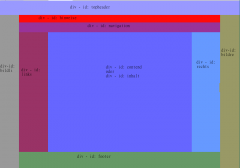
so sollte es aussehen
----------------------------------------------------------------------------------------------------------------
leider sieht es aber so aus:

kann mir dabei einer von euch Helfen****?
Quelltexte häng ich hier mit an:
Vielen Dank für eure Hilfe
ich häng jetzt schon ne ganze zeit an den Divs einer Webseite.
Mein problem kurz in Bilder:
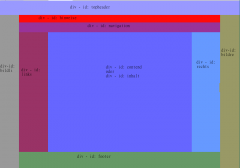
so sollte es aussehen
----------------------------------------------------------------------------------------------------------------
leider sieht es aber so aus:

kann mir dabei einer von euch Helfen****?
Quelltexte häng ich hier mit an:
Code:
html, body {
margin: 0;
padding: 0;
width: 100%;
height: 100%;
}
.content {
min-height: 100%;
position: relative;
overflow: auto;
z-index: 0;
}
.background {
position: absolute;
z-index: -1;
top: 0;
bottom: 0;
margin: 0;
padding: 0;
}
.top_block {
width: 100%;
display: block;
}
.bottom_block {
position: absolute;
width: 100%;
display: block;
bottom: 0;
}
.left_block {
display: block;
float: left;
}
.right_block {
display: block;
float: right;
}
.center_block {
display: block;
width: auto;
}
.header {
width: 100%;
height: 61px;
background-color: #9999ff;
}
.background.vorhang_li {
height: auto !important;
padding-bottom: 0;
left: 0;
width: 81px;
background-color: #999999;
margin-top: 61px;
}
.vorhang_li {
height: auto;
width: 81px;
padding-bottom: 0px;
}
.background.vorhang_re {
height: auto !important;
padding-bottom: 0;
right: 0;
width: 84px;
background-color: #999966;
margin-top: 61px;
}
.vorhang_re {
height: auto;
width: 84px;
padding-bottom: 0px;
}
.background.content {
height: auto !important;
padding-bottom: 0;
left: 0;
right: 0;
background-color: #ffffff;
margin-top: 61px;
margin-left: 81px;
margin-right: 84px;
}
.content {
width: auto;
height: auto;
padding-bottom: 0px;
rheight: 144;
}
.hinweise {
width: 100%;
height: 32px;
background-color: #ff0a0a;
}
.navigation {
width: 100%;
height: 42px;
background-color: #993399;
}
.background.links {
height: auto !important;
padding-bottom: 0;
left: 0;
width: 124px;
background-color: #993366;
margin-top: 74px;
margin-bottom: 70px;
}
.links {
height: auto;
width: 124px;
padding-bottom: 70px;
}
.background.rechts {
height: auto !important;
padding-bottom: 0;
right: 0;
width: 121px;
background-color: #6699ff;
margin-top: 74px;
margin-bottom: 70px;
}
.rechts {
height: auto;
width: 121px;
padding-bottom: 70px;
}
.background.mitte {
height: auto !important;
padding-bottom: 0;
left: 0;
right: 0;
background-color: #6666ff;
margin-top: 74px;
margin-bottom: 70px;
margin-left: 124px;
margin-right: 121px;
}
.mitte {
width: auto;
height: auto;
padding-bottom: 70px;
}
.footer {
width: 100%;
height: 70px;
background-color: #669966;
}
HTML:
<!doctype html>
<html>
<head>
<title>Put your title here</title>
<meta http-equiv="Content-Type" content="text/html; charset=utf-8" />
<link href="style.css" type="text/css" rel="stylesheet" />
</head>
<body>
<div class="content">
<div class="top_block header">
<div class="content">
</div>
</div>
<div class="background vorhang_li">
</div>
<div class="left_block vorhang_li">
<div class="content">
</div>
</div>
<div class="background vorhang_re">
</div>
<div class="right_block vorhang_re">
<div class="content">
</div>
</div>
<div class="background content">
<div class="background links">
</div>
<div class="background rechts">
</div>
<div class="background mitte">
</div>
</div>
<div class="center_block content">
<div class="content">
<div class="top_block hinweise">
<div class="content">
</div>
</div>
<div class="top_block navigation">
<div class="content">
</div>
</div>
<div class="left_block links">
<div class="content">
</div>
</div>
<div class="right_block rechts">
<div class="content">
</div>
</div>
<div class="center_block mitte">
<div class="content">
</div>
</div>
<div class="bottom_block footer">
<div class="content">
</div>
</div>
</div>
</div>
</div>
</body>
</html>Vielen Dank für eure Hilfe

