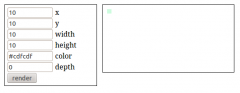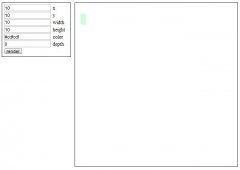philishake
javascript enthusiast
Hey Leute!
Ich sitze gerade privat an einer kleinen HTML5 Graphic+Game-Engine. Bisher betreibe ich noch viel prototyping. Dabei bin ich allerdings auf ein merkwürdiges Problem gestoßen. Ich rendere farbige Vierecke in ein Canvas. Diese werden allerdings mit einer Verschiebung von etwa 10 Pixeln auf der Y Achse gezeichnet. Die Frage ist, ob ich was in meinem Code falsch habe, oder ob das ein generelles Problem ist. Hier mal mein Code:
(Ich habe den Code sehr simple gehalten, da es nur ums prototyping geht. Daher fehlen jedwede Kommentare)
index.html:
style.css
Namespace.js
helper.js
scripts.js
Testen kann man das ganze unter folgender Adresse: http://minerjs.com/sandbox
Vielen Dank schonmal im vorraus!
Ich sitze gerade privat an einer kleinen HTML5 Graphic+Game-Engine. Bisher betreibe ich noch viel prototyping. Dabei bin ich allerdings auf ein merkwürdiges Problem gestoßen. Ich rendere farbige Vierecke in ein Canvas. Diese werden allerdings mit einer Verschiebung von etwa 10 Pixeln auf der Y Achse gezeichnet. Die Frage ist, ob ich was in meinem Code falsch habe, oder ob das ein generelles Problem ist. Hier mal mein Code:
(Ich habe den Code sehr simple gehalten, da es nur ums prototyping geht. Daher fehlen jedwede Kommentare)
index.html:
HTML:
<!DOCTYPE html>
<html>
<head>
<title>MinerJS Sandbox</title>
<meta http-equiv="Content-Type" content="text/html; charset=UTF-8">
<!-- Cascading Stylesheets -->
<link type="text/css" href="style.css" rel="stylesheet" />
<!-- JavaScript -->
<script type="text/javascript" charset="utf-8" src="script.js"></script>
<script type="text/javascript" charset="utf-8" src="../js/scripts/Namespace.js"></script>
<script type="text/javascript" charset="utf-8" src="../js/scripts/helper.js"></script>
<script type="text/javascript" charset="utf-8">
window.onload = function() {
var engine = new Engine();
engine.initialize();
var renderButton = document.getElementById('render');
renderButton.onclick = function() {
var rect = new Rect();
var x = document.getElementById('x').value;
var y = document.getElementById('y').value;
var w = document.getElementById('w').value;
var h = document.getElementById('h').value;
var c = document.getElementById('c').value;
var z = document.getElementById('z').value;
if(w != 0 && h != 0 && c != 0) {
rect.setParameter(x, y, w, h, c, z);
engine.addObject(rect);
engine.render();
} else {
alert('Wrong render information!');
}
}
renderButton.onclick();
}
</script>
</head>
<body>
<div id="controls">
<input type="text" id="x" value="10" /> x <br />
<input type="text" id="y" value="10" /> y <br />
<input type="text" id="w" value="10" /> width <br />
<input type="text" id="h" value="10" /> height <br />
<input type="text" id="c" value="#cdfcdf" /> color <br />
<input type="text" id="z" value="0" /> depth <br />
<button id="render">render</button>
</div>
<div id="screen">
<canvas id="gameScreen">HTML5 Only</canvas>
</div>
</body>
</html>style.css
Code:
#controls {
position: absolute;
width: 200px;
padding: 5px;
border: solid 1px;
top: 10px;
left: 10px;
}
#screen {
position: absolute;
top: 10px;
left: 234px;
border: solid 1px;
}
#gameScreen {
width: 500px;
height: 500px;
}Namespace.js
Code:
var Scripts = {}helper.js
Code:
/*
* Helper function for often used js functionality
*/
Scripts.Helper = function() {
/**
* @description document.getElementById
* @function
* @public
* @param {string} id Object ID
* @return {Object}
*/
this.getById = function(id) {
return document.getElementById(id);
}
/**
* @description document.getElementsByClass
* @function
* @public
* @param {string} className Name of the class
* @return {array]
*/
this.getByClass = function(className) {
return document.getElementsByClassName(className);
}
/**
* @description Removes all classes from an object
* @function
* @public
* @param {string} id Object id
* @return {undefined}
*/
this.removeClass = function(id) {
this.getById(id).className = '';
}
/**
* @description Bind a function to an object in the DOM
* @function
* @public
* @param {string} type Function type to bind
* @param {string} id ID of the object to bind to
* @param {Object} callback Function to call
* @param {Object} parameter Parameter for the function to call
* @return {undefined}
*/
this.bind = function(type, id, callback, parameter) {
var object = this.getById(id);
parameter = (typeof parameter != 'undefined') ? parameter : {};
switch(type) {
case 'click':
object.onclick = function(parameter) {
callback(parameter);
}
break;
}
}
/**
* @description Unbind a function from an object in the DOM
* @function
* @public
* @param {string} id ID of the object where to unbind from
* @param {string} type Type of functionality to unbind
* @return {undefined}
*/
this.unbind = function(id, type) {
var object = this.getById(id);
switch(type) {
case 'click':
object.onclick = undefined;
}
}
/**
* @description Renders content into a screen
* @function
* @public
* @param {string} screenId Id in the DOM
* @param {string} content Content to render
* @param {boolean} overwrite Overwrite existing content
* @return {undefined}
*/
this.renderToScreen = function(screenId, content, overwrite) {
overwrite = (typeof overwrite == 'undefined') ? true : overwrite;
var object = this.getById(screenId);
if(overwrite) {
object.innerHTML = content;
} else {
object.innerHTML += content;
}
}
/**
* @description Return coordinates for given id
* @function
* @public
* @param {string} id ID of the object
* @return {object}
*/
this.getPositionForObjectWithId = function(id) {
var el = this.getById(id);
var _x = 0;
var _y = 0;
while( el && !isNaN( el.offsetLeft ) && !isNaN( el.offsetTop ) ) {
_x += el.offsetLeft - el.scrollLeft;
_y += el.offsetTop - el.scrollTop;
el = el.offsetParent;
}
return { top: _y, left: _x };
}
}scripts.js
Code:
var Engine = function() {
var _rendered,
_pipeline,
_idCounter;
this.initialize = function() {
_rendered = new Array();
_pipeline = new Array();
_idCounter = 0;
var canvas = _getCanvas();
var helper = new Scripts.Helper();
canvas.addEventListener('click', function(event) {
var cp = helper.getPositionForObjectWithId('gameScreen');
var click = {
x : event.pageX - cp.left,
y : event.pageY - cp.top
}
console.log('Clicked: ' + click.x + ' ' + click.y);
for(var i=0; i<_rendered.length; i++) {
var object = _rendered[i];
var obj = {
pos : {
x : object.getPosition().x,
y : object.getPosition().y
},
size : {
w : object.getSize().w,
h : object.getSize().h
}
}
console.log('on x: ' + obj.pos.x + ' to ' + Number(obj.pos.x + obj.size.w));
console.log('on y: ' + obj.pos.y + ' to ' + Number(obj.pos.y + obj.size.h));
if(click.x >= obj.pos.x && click.x <= Number(obj.pos.x + obj.size.w) &&
click.y >= obj.pos.y && click.y <= Number(obj.pos.y + obj.size.h)) {
object.action();
}
}
});
};
this.addObject = function(object) {
object.id = _idCounter;
_pipeline.push(object);
_idCounter++;
return _idCounter - 1;
};
this.render = function() {
for(var i=0; i<_rendered.length; i++) {
_pipeline.unshift(_rendered[i]);
}
_pipeline.sort(function(obj_a, obj_b){
return obj_a.getIndex() - obj_b.getIndex()
});
_rendered = new Array();
var context = _getContext();
context.clearRect(0, 0, screen.width, screen.height);
for(var i=0; i<_pipeline.length; i++) {
_pipeline[i].draw(context);
_rendered.push(_pipeline[i]);
}
_pipeline = new Array();
};
function _getCanvas() {
return document.getElementById('gameScreen');
}
function _getContext() {
return _getCanvas().getContext('2d');
}
}
var Rect = function() {
var _x, _y, _w, _h, _c, _z;
this.setParameter = function(x, y, w, h, c, z) {
_x = Number(x);
_y = Number(y);
_w = Number(w);
_h = Number(h);
_z = Number(z);
_c = c;
}
this.draw = function(screen) {
screen.beginPath();
screen.rect(_x, _y, _w, _h);
screen.fillStyle = _c;
screen.fill();
}
this.action = function() {
console.log('You clicked a rectangle with the color: ' + _c);
}
this.getIndex = function() {
return _z;
}
this.getPosition = function() {
return {
x : _x,
y : _y
}
}
this.getSize = function() {
return {
w : _w,
h : _h
}
}
}Testen kann man das ganze unter folgender Adresse: http://minerjs.com/sandbox
Vielen Dank schonmal im vorraus!