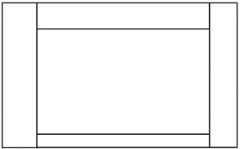vandamp
Erfahrenes Mitglied
Hallo,
ich hab ein Problem ich würde gerne so etwas wie im Anhang bauen.
leider bleibt das div rechts nicht oben ausgerichtet, wenn ich in das mittlere etwas schreibe, oder ein weiteres div einfüge, verschiebt es sich um die Höhe, des in der Mitte hinzugefügten Contents nach unten.
was mache ich da falsch? kann mir da bitte jemand helfen.
das css dazu
ich hab ein Problem ich würde gerne so etwas wie im Anhang bauen.
leider bleibt das div rechts nicht oben ausgerichtet, wenn ich in das mittlere etwas schreibe, oder ein weiteres div einfüge, verschiebt es sich um die Höhe, des in der Mitte hinzugefügten Contents nach unten.
was mache ich da falsch? kann mir da bitte jemand helfen.
HTML:
<div id="root">
<div id="m_links"><img src="img/block_left.jpg" /> </div>
<div id="m_root" > <!-- m_root auf -->
<div id="m_top" ><!-- m_top auf -->
<table height="150px" border="0" cellspacing="0" cellpadding="0" align="right">
<tr>
<td height="7" colspan="4"><? include 'menu_top.php'; ?></td>
</tr>
</table>
</div> <!-- m_top zu -->
<div id="m_mitte"> <? include 'auswahl.php';?> </div>
<div id="m_bottom">
<h3 class="grey1">© 2010 <a href="impressum.html" class="grey1">Impressum</a> <a class="grey1" href="index.php?status=loggedout">Admin</a></h3>
</div>
</div> <!-- m_root zu -->
<div id="m_rechts"><img src="img/block_right.jpg" /></div>
</div>das css dazu
HTML:
#root {
width: 1026px;
height: 715px;
float:none;
margin-top: 0px;
}
#m_links {
float: left;
height: 715px;
width: 145px;
}
#m_root{
width:726px;
background-color:#FFF;
}
#m_top{
height:130px;
background-image:url(../img/xxx_logo2.gif); /*header bild*/
background-repeat:no-repeat;
}
#m_mitte{
background-color:#FFFFFF;
}
#m_bottom{
height:50px;
}
#m_rechts {
float: right;
height: 715px;
width: 145px;
}