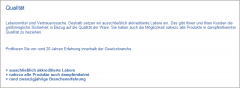Servus zusammen,
habe das Problem, dass ich Text im XHTML hervorheben will. Der Code ist laut W3C valide. Aber irgendwie bewirken weder <em> noch <strong> etwas. Ich steh' hier auf dem Schlauch. Hier der Code ...
Und das zugehörige CSS ...
Ich wäre euch wirklich dankbar, wenn ihr mir hier weiterhelfen könntet.
Beste Grüße
Steve
habe das Problem, dass ich Text im XHTML hervorheben will. Der Code ist laut W3C valide. Aber irgendwie bewirken weder <em> noch <strong> etwas. Ich steh' hier auf dem Schlauch. Hier der Code ...
HTML:
<!DOCTYPE html PUBLIC "-//W3C//DTD XHTML 1.0 Strict//EN"
"http://www.w3.org/TR/xhtml1/DTD/xhtml1-strict.dtd">
<html xmlns="http://www.w3.org/1999/xhtml" xml:lang="de" lang="de">
<head>
<meta name="language" content="german, de, deutsch" />
<meta http-equiv="Content-Type" content="text /html;charset=utf-8" />
<link rel="stylesheet" media="screen" href="CSS/layout.css" />
<!--[if IE 6]>
<link rel="stylesheet" type="text/css" href="CSS/ie6.css" />
<![endif]-->
<!--[if IE 7]>
<link rel="stylesheet" type="text/css" href="CSS/ie7.css" />
<![endif]-->
<!--[if lt IE 8]>
<script src="http://ie7-js.googlecode.com/svn/version/2.0(beta3)/IE8.js"
type="text/javascript">
</script>
<![endif]-->
<script type="text/javascript" src="CSS/javahover.js"></script>
<title>
Visionfood Gewürze und Extrakte
</title>
</head>
<body>
<div id="branding">
<h1><a href="Qualitaet.htm">Visionfood</a></h1>
</div>
<blockquote class="info">
<p>Gewürze und Extrakte</p>
</blockquote>
<!-- Branding Ende -->
<div id="navi">
<div id="navbar">
<ul>
<li><a href="index.htm">home</a></li>
<li><a href="/" id="current">qualität</a></li>
<li><a href="Leistungen.htm">leistungen</a></li>
<li><a href="Produkte.htm">produkte</a>
<ul><!-- öffnet die Klappnavi von Sortiment -->
<li><a href="Gewuerze.htm">gewürze</a></li>
<li><a href="Extrakte.htm">extrakte</a></li>
<li><a href="Bio-produkte.htm">bio-produkte</a></li>
<li><a href="Sonstige_produkte.htm">sonstige produkte</a></li>
</ul><!-- schließt die Klappnavi von Sortiment -->
</li>
<li><a href="Kontakt.htm">kontakt</a></li>
</ul>
</div><!--Ende Navbar-->
</div>
<!--Ende Navi-->
<div id="content_subpage">
<h2>Qualität</h2>
<p>Lebensmittel sind Vertrauenssache. Deshalb setzen wir ausschließlich akkreditierte Labore ein.
Das gibt Ihnen und Ihren Kunden die größtmögliche Sicherheit in Bezug auf die Qualität der Ware.
Sie haben auch die Möglichkeit nahezu alle Produkte in dampfentkeimter Qualität zu beziehen.</p><br />
<p>Profitieren Sie von rund 20 Jahren Erfahrung innerhalb der Gewürzbranche.</p>
<br /><br />
<p><strong>
> ausschließlich akkreditierte Labore<br />
> nahezu alle Produkte auch dampfentkeimt<br />
> rund zwanzigjährige Branchenerfahrung<br />
</strong></p>
</div><!--Ende content-->
<div id="footer">
<p>
<a href="AGB.htm">agb</a>
-
<a href="Impressum.htm">impressum</a>
</p>
</div><!--Ende footer-->
</body>
</html>Und das zugehörige CSS ...
Code:
/*importiert norm.css*/
@import url("norm.css");
body {
position: relative;
background: url(../images/Background-Verlauf.jpg) repeat-x;
background-position: 0px 100px;
margin: 0 auto;
text-align:center;
width: 950px;
top: 5px;
font-size: 100.01%;
font-family: Arial, Tahoma, "Lucida Sans", "Lucida Grande", "Lucida Sans Unicode", sans-serif;
}
#branding {
background: url(../images/VisionfoodLogo3.jpg) no-repeat;
text-indent:-9999px;
position: relative;
left: 25px;
top: 15px;
width: 950px;
height: 60px;
}
blockquote.info {
text-indent: -9999px;
height:0;
}
/*--Definiert den Navi Div--*/
#navi {
border-left: solid 1px #cbdce4;
border-right: solid 1px #cbdce4;
position: relative;
top: 35px;
width: 948px;
height: 230px;
font-family: Arial, Tahoma, "Lucida Sans", "Lucida Grande", "Lucida Sans Unicode", sans-serif;
font-variant: small-caps;
font-size: 0.8em;
letter-spacing:0.1em;
}
#navbar {
background: url(../images/Navbar_Balken.png) no-repeat;
margin: 0;
padding: 0;
height: 27px;
}
#navbar li {
list-style: none;
float: left;
}
#navbar li a {
display: block;
padding: 4px 0px;
height: 19px;
width: 189.6px;
color: #ffffff;
text-decoration: none;
}
#navbar li a:hover, #navbar li a#current {
background-color: #e1ffd2;
color: #2a6e91;
font-weight: bold;
font-size: 1.1em;
}
#navbar li ul {
display: none;
width: 10em;
}
#navbar li:hover ul, #navbar li.hover ul {
display: block;
position: absolute;
margin: 0;
padding: 0;
}
#navbar li:hover li, #navbar li.hover li {
float: none;
}
#navbar li:hover li a, #navbar li.hover li a {
background-color: #e1ffd2;
color: #2a6e91;
height: 19px;
border-top: 1px solid #6ea876;
}
#navbar li li a:hover {
font-weight: bold;
font-size: 1.1em;
}
div#content {
clear: both;
position: relative;
background: #ffffff;
border-left: solid 1px #cbdce4;
border-right: solid 1px #cbdce4;
border-top: 1px solid #195098;
text-align: left;
top: 35px;
height: 85px;
color: #195098;
padding: 25px 20px 20px 20px;
line-height:1.0em;
}
#content p {
line-height:1.2em;
font-weight:100;
font-size: 0.8em;
}
#content h2 {
font-weight:100;
font-size: 1.2em;
word-spacing: 0.1em;
padding: 0px 0px 20px 0px;
}
#content_main {
position: relative;
background: #ffffff;
border-left: solid 1px #cbdce4;
border-right: solid 1px #cbdce4;
top: 35px;
height: 340px;
width: 948px;
border-top: 1px solid #cbdce4;
text-align: left;
color: #195098;
font-size: 0.7em;
letter-spacing:0.0em;
word-spacing:0.0em;
}
#content_main a:link, a:visited, a:active, a:hover {
color: #195098;
text-decoration: none;
}
#qualitaet {
background: url(../images/Female_ScientistVIX.jpg) no-repeat;
background-position: 20px 65px;
position: relative;
width: 28%;
float: left;
height: 300px;
padding: 25px 20px 23px 20px;
color: #195098;
}
#produkte {
position: relative;
background: url(../images/Bild_Sortiment_Chili_PepperXI.jpg) no-repeat left top;
border-left: solid 1px #cbdce4;
width: 28%;
float: right;
height: 300px;
padding: 25px 20px 23px 20px;
}
#leistungen {
background: url(../images/ContainerschiffVII.jpg) no-repeat;
background-position: 20px 65px;
border-left: solid 1px #cbdce4;
position: relative;
float: left;
width: 28%;
height: 300px;
left: 15px;
padding: 25px 20px 23px 20px;
}
#content_main p {
line-height:1.2em;
font-weight:100;
}
#content_main h3 {
font-weight: bold;
padding: 0px 0px 200px 0px;
line-height: 1.0em;
font-size: 1.3em;
}
#content_subpage {
clear: both;
position: relative;
background: #ffffff;
border-left: solid 1px #cbdce4;
border-right: solid 1px #cbdce4;
border-top: 1px solid #195098;
text-align: left;
top: 35px;
height: 250px;
color: #195098;
padding: 50px 50px 30px 75px;
line-height:1.0em;
}
#content_subpage p {
line-height:1.2em;
font-weight:100;
font-size: 0.8em;
}
#content_subpage h2 {
font-weight:100;
font-size: 1.2em;
word-spacing: 0.1em;
padding: 0px 0px 20px 0px;
}
#content_subpage a {
color: #195098;
}
#contact {
position: relative;
float: left;
background: #ffffff;
text-align: left;
color: #195098;
line-height:1.0em;
padding: 50px 50px 30px 0;
}
#picture {
position: relative;
float: right;
background: #ffffff;
padding: 50px 162px 30px 0;
}
div#footer {
position: relative;
clear: both;
background: url(../images/Navibalken950T.png) no-repeat center;
top: 26px;
width: 950px;
height: 28px;
color: #ffffff;
}
#footer a:link, #footer a:visited, #footer a:active {
color: #ffffff;
text-decoration:none;
font-variant: small-caps;
font-size:0.8em;
letter-spacing: 0.1em;
padding: 0px 20px 0px 20px;
}
#footer a:hover, #footer a#current {
font-weight:bold;
color: #e1ffd2;
}Ich wäre euch wirklich dankbar, wenn ihr mir hier weiterhelfen könntet.
Beste Grüße
Steve