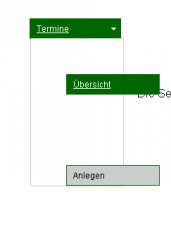Ich habe ein Spry Menu mit Dreamweaver CS3 erstellt.
Um jetzt einen Abstand zwischen den einzelnen Menüs zu bekommen habe ich in der css Datei den Margin Wert erhöht.
Hier im Bsp. (siehe Anlage) habe ich den Margin-Wert von "ul.MenuBarHorizontal li" mal auf 50px um das Problem besser darstellen zu können.
Hinter den Menüs ist durch die Änderung allerdings eine Art Frame oder Box mit grauem Rahmen zu sehen, die ich dort aber nicht haben will. Die Hintergrundfarbe der Box wird dazu im Firefox transparent, im IE7 weiß dargestellt.
Wie bekomme ich die Weg?
Um jetzt einen Abstand zwischen den einzelnen Menüs zu bekommen habe ich in der css Datei den Margin Wert erhöht.
Hier im Bsp. (siehe Anlage) habe ich den Margin-Wert von "ul.MenuBarHorizontal li" mal auf 50px um das Problem besser darstellen zu können.
Hinter den Menüs ist durch die Änderung allerdings eine Art Frame oder Box mit grauem Rahmen zu sehen, die ich dort aber nicht haben will. Die Hintergrundfarbe der Box wird dazu im Firefox transparent, im IE7 weiß dargestellt.
Wie bekomme ich die Weg?
Code:
@charset "UTF-8";
/* SpryMenuBarHorizontal.css - Revision: Spry Preview Release 1.4 */
/* Copyright (c) 2006. Adobe Systems Incorporated. All rights reserved. */
/*******************************************************************************
LAYOUT INFORMATION: describes box model, positioning, z-order
*******************************************************************************/
/* The outermost container of the Menu Bar, an auto width box with no margin or padding */
ul.MenuBarHorizontal
{
margin: 0;
padding: 0;
list-style-type: none;
font-size: 100%;
cursor: default;
width: auto;
}
/* Set the active Menu Bar with this class, currently setting z-index to accomodate IE rendering bug: http://therealcrisp.xs4all.nl/meuk/IE-zindexbug.html */
ul.MenuBarActive
{
z-index: 1000;
}
/* Menu item containers, position children relative to this container and are a fixed width */
ul.MenuBarHorizontal li
{
margin: 50px;
padding: 0;
border: 1px solid #006600;
list-style-type: none;
font-size: 100%;
position: relative;
text-align: left;
cursor: pointer;
width: 8em;
float: left;
}
/* Submenus should appear below their parent (top: 0) with a higher z-index, but they are initially off the left side of the screen (-1000em) */
ul.MenuBarHorizontal ul
{
margin: 0;
padding: 0;
list-style-type: none;
font-size: 100%;
z-index: 1020;
cursor: default;
width: 8.2em;
position: absolute;
left: -1000em;
}
/* Submenu that is showing with class designation MenuBarSubmenuVisible, we set left to auto so it comes onto the screen below its parent menu item */
ul.MenuBarHorizontal ul.MenuBarSubmenuVisible
{
left: auto;
}
/* Menu item containers are same fixed width as parent */
ul.MenuBarHorizontal ul li
{
width: 8.2em;
}
/* Submenus should appear slightly overlapping to the right (95%) and up (-5%) */
ul.MenuBarHorizontal ul ul
{
position: absolute;
margin: -5% 0 0 95%;
}
/* Submenu that is showing with class designation MenuBarSubmenuVisible, we set left to 0 so it comes onto the screen */
ul.MenuBarHorizontal ul.MenuBarSubmenuVisible ul.MenuBarSubmenuVisible
{
left: auto;
top: 0;
}
/*******************************************************************************
DESIGN INFORMATION: describes color scheme, borders, fonts
*******************************************************************************/
/* Submenu containers have borders on all sides */
ul.MenuBarHorizontal ul
{
border: 1px solid #CCC;
}
/* Menu items are a light gray block with padding and no text decoration */
ul.MenuBarHorizontal a
{
display: block;
cursor: pointer;
background-color: #CCCCCC;
padding: 0.5em 0.75em;
color: #000000;
font-size:12px;
text-decoration: none;
}
/* Menu items that have mouse over or focus have a blue background and white text */
ul.MenuBarHorizontal a:hover, ul.MenuBarHorizontal a:focus
{
background-color: #006600;
color: #FFFFFF;
text-decoration:underline;
}
/* Menu items that are open with submenus are set to MenuBarItemHover with a blue background and white text */
ul.MenuBarHorizontal a.MenuBarItemHover, ul.MenuBarHorizontal a.MenuBarItemSubmenuHover, ul.MenuBarHorizontal a.MenuBarSubmenuVisible
{
background-color: #006600;
color: #FFFFFF;
text-decoration:underline;
}
/*******************************************************************************
SUBMENU INDICATION: styles if there is a submenu under a given menu item
*******************************************************************************/
/* Menu items that have a submenu have the class designation MenuBarItemSubmenu and are set to use a background image positioned on the far left (95%) and centered vertically (50%) */
ul.MenuBarHorizontal a.MenuBarItemSubmenu
{
background-image: url(SpryMenuBarDown.gif);
background-repeat: no-repeat;
background-position: 95% 50%;
}
/* Menu items that have a submenu have the class designation MenuBarItemSubmenu and are set to use a background image positioned on the far left (95%) and centered vertically (50%) */
ul.MenuBarHorizontal ul a.MenuBarItemSubmenu
{
background-image: url(SpryMenuBarRight.gif);
background-repeat: no-repeat;
background-position: 95% 50%;
}
/* Menu items that are open with submenus have the class designation MenuBarItemSubmenuHover and are set to use a "hover" background image positioned on the far left (95%) and centered vertically (50%) */
ul.MenuBarHorizontal a.MenuBarItemSubmenuHover
{
background-image: url(SpryMenuBarDownHover.gif);
background-repeat: no-repeat;
background-position: 95% 50%;
}
/* Menu items that are open with submenus have the class designation MenuBarItemSubmenuHover and are set to use a "hover" background image positioned on the far left (95%) and centered vertically (50%) */
ul.MenuBarHorizontal ul a.MenuBarItemSubmenuHover
{
background-image: url(SpryMenuBarRightHover.gif);
background-repeat: no-repeat;
background-position: 95% 50%;
}
/*******************************************************************************
BROWSER HACKS: the hacks below should not be changed unless you are an expert
*******************************************************************************/
/* HACK FOR IE: to make sure the sub menus show above form controls, we underlay each submenu with an iframe */
ul.MenuBarHorizontal iframe
{
position: absolute;
z-index: 1010;
}
/* HACK FOR IE: to stabilize appearance of menu items; the slash in float is to keep IE 5.0 from parsing */
@media screen, projection
{
ul.MenuBarHorizontal li.MenuBarItemIE
{
display: inline;
f\loat: left;
background: #FFF;
}
}