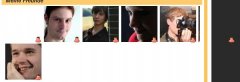h4dhunTer
Erfahrenes Mitglied
Hallo,
habe natürlich schon gesucht, doch keine Lösung konnte mir irgendwie helfen.
Ich habe in die Anlage mal eine Bild gepackt wo man das Problem ganz deutlich sieht. Ich habe dort mehrere Benutzerbilder, aber leider wird im IE (meine Version: 7 Pro) sieht das ganze bisschen doof aus.
Code:
Gibt es eine Möglichkeit im IE das ganze so aussehen zu lassen wie im FF?
Vielen Dank schonmal für eure Hilfe.
//Edit: Bild drin, Sry war wohl so in gedanken
habe natürlich schon gesucht, doch keine Lösung konnte mir irgendwie helfen.
Ich habe in die Anlage mal eine Bild gepackt wo man das Problem ganz deutlich sieht. Ich habe dort mehrere Benutzerbilder, aber leider wird im IE (meine Version: 7 Pro) sieht das ganze bisschen doof aus.
Code:
HTML:
<div style="overflow: auto; margin-left: 6px;" class="friendsblock">
<div style="display: block; float: left;">
<div style="max-width: 90px; max-height: 90px; padding: 0px; display: block; border-right: 2px solid #FFF; margin: 2px; overflow: hidden;">
<a href="/mitglied/coldasice007/"><img title="coldasice007" alt="coldasice007" style="width: 90px; height: 90px; background-color: #FFFFFF;" src="/gallery/avatar/d3d9446802a44259755d38e6d163e820x90.jpg"/>
<img style="position: relative; left: 74px; top: -16px; margin: 0px;" src="/?a=accountloggedinimage_display&account=10" alt="Online/Offline" /></a>
</div>
</div>
<div style="display: block; float: left;">
<div style="max-width: 90px; max-height: 90px; padding: 0px; display: block; border-right: 2px solid #FFF; margin: 2px; overflow: hidden;">
<a href="/mitglied/derOlli/"><img title="derOlli" alt="derOlli" style="width: 90px; height: 90px; background-color: #FFFFFF;" src="/gallery/avatar/c4ca4238a0b923820dcc509a6f75849bx90.jpg"/>
<img style="position: relative; left: 74px; top: -16px; margin: 0px;" src="/?a=accountloggedinimage_display&account=1" alt="Online/Offline" /></a>
</div>
</div>
</div>Gibt es eine Möglichkeit im IE das ganze so aussehen zu lassen wie im FF?
Vielen Dank schonmal für eure Hilfe.
//Edit: Bild drin, Sry war wohl so in gedanken
Anhänge
Zuletzt bearbeitet: