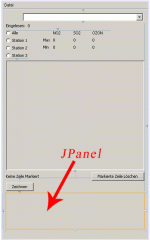Thug-Angel
Grünschnabel
Hi, hab ein Problem, kann mir bitte jemand helfen?
Ich weiß nicht wie ich in einem JPanel zeichnen soll, hier mal ein Versuch, hab auch gegoogelt, aber kam irgendwie nicht klar damit...
das erste Programm Teil ist von der Klasse MyDraw, der andere von MainForm, dort zeichen ich das ganze Gerüst etc.
Danke im Vorraus!
mfg
Thug-Angel
Ich weiß nicht wie ich in einem JPanel zeichnen soll, hier mal ein Versuch, hab auch gegoogelt, aber kam irgendwie nicht klar damit...
das erste Programm Teil ist von der Klasse MyDraw, der andere von MainForm, dort zeichen ich das ganze Gerüst etc.
Java:
import java.awt.Graphics;
import java.awt.Panel;
import javax.swing.JPanel;
/*
* MyDraw.java
*
* Created on 23. Mai 2006, 16:13
*
* To change this template, choose Tools | Template Manager
* and open the template in the editor.
*/
/**
*
* @author Thug Angel
*/
public class MyDraw extends JPanel{
/** Creates a new instance of MyDraw */
public MyDraw() {
}
public void paintComponent (Graphics g)
{
super.paintComponent(g);
g.drawLine(0,0,20,20);
}
}
Java:
private void jButton2ActionPerformed(java.awt.event.ActionEvent evt) {
// TODO add your handling code here:
jPanel1.setVisible(true);
jPanel1.add(new MyDraw());
jPanel1.addNotify();
jPanel1.repaint();
}Danke im Vorraus!
mfg
Thug-Angel