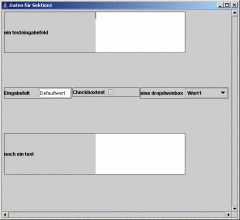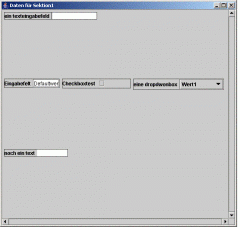Hallo.
Ok, ich kämpfe hier ein wenig mit dem GridBagLayout.
Da das alles etwas schwerer zu erklären ist, guckt euch mal bitte die Screenshots an.
Beim ersten Bild funktioniert noch alles normal, so soll es (zumindest in etwa) aussehen.
In Bild zwei habe ich lediglich die FesnterBREITE verändert. WARUm wird meine TextArea jetzt verkleinert?
Kann ich das GridBagLayout irgendwie davon überzeugen der Textarea IMMER ihre Höhe einzuräumen?
Das GridBagLyout hat standardässig:
Für die TextArea setzte ich:
Hoffe jemand kann mir helfen.
Ciao
Larayna
Ok, ich kämpfe hier ein wenig mit dem GridBagLayout.
Da das alles etwas schwerer zu erklären ist, guckt euch mal bitte die Screenshots an.
Beim ersten Bild funktioniert noch alles normal, so soll es (zumindest in etwa) aussehen.
In Bild zwei habe ich lediglich die FesnterBREITE verändert. WARUm wird meine TextArea jetzt verkleinert?
Kann ich das GridBagLayout irgendwie davon überzeugen der Textarea IMMER ihre Höhe einzuräumen?
Das GridBagLyout hat standardässig:
Code:
inputHolder.setLayout(new GridBagLayout());
inputHolder.setBorder(BorderFactory.createEmptyBorder(5,5,5,5));
GridBagConstraints c = new GridBagConstraints();
c.weightx = 0.5;
c.weighty = 0.5;Für die TextArea setzte ich:
Code:
c.gridwidth = GridBagConstraints.REMAINDER;Hoffe jemand kann mir helfen.
Ciao
Larayna