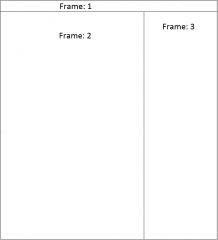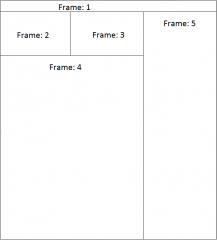Hallo ihr lieben ,
ich verzweifle gerade bei einem Frame und hab irgendwie eine Blockade =(
mein Frame sieht im Moment so aus wie im Bild 1.png
ich möchte es aber so haben wie bei 2.png
Google und sämtliche Framegeneratoren konnten da auch nicht wirklich helfen.
ist das überhaupt so machbar?
liebe grüße
ich verzweifle gerade bei einem Frame und hab irgendwie eine Blockade =(
mein Frame sieht im Moment so aus wie im Bild 1.png
ich möchte es aber so haben wie bei 2.png
Google und sämtliche Framegeneratoren konnten da auch nicht wirklich helfen.
ist das überhaupt so machbar?
liebe grüße