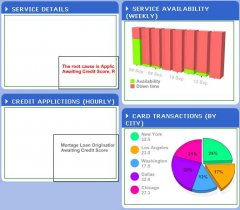Hi all,
I'm having a lot of trouble getting several Flash apps to display properly in IE. If the apps are displayed individually in a page they work fine .... but when several are put together in one page, they render from the middle of the <OBJECT> window, not the top left. .....
see attached image (I am using the charts from http://www.maani.us/xml_charts/index.php... note that the code is identical for all 4 charts)
Works fine on firefox..... breaks in IE 5, 6, 7.
There are suggestions that this is an IE cache problem ....however, I have tried placing the following tags in my page, but they have no effect:
<META HTTP-EQUIV="cache-control" CONTENT="no-cache"> <META HTTP-EQUIV="pragma" CONTENT="no-cache"> <META HTTP-EQUIV="Expires" CONTENT="Fri, Jun 12 1981 08:20:00 GMT">
The Flash apps retrieve data from an XML file using a URL .... I have placed a unique ID in that URL to bypass any caching of the XML file, but this also does not work.
I still suspect it is a caching issue, but I cant find a workaround.
Has anyone else had this kind of issue with multiple Flash apps in IE?
.... any ideas for a solution?
Thank you
Dennis.
Just have a look in my source code:
I'm having a lot of trouble getting several Flash apps to display properly in IE. If the apps are displayed individually in a page they work fine .... but when several are put together in one page, they render from the middle of the <OBJECT> window, not the top left. .....
see attached image (I am using the charts from http://www.maani.us/xml_charts/index.php... note that the code is identical for all 4 charts)
Works fine on firefox..... breaks in IE 5, 6, 7.
There are suggestions that this is an IE cache problem ....however, I have tried placing the following tags in my page, but they have no effect:
<META HTTP-EQUIV="cache-control" CONTENT="no-cache"> <META HTTP-EQUIV="pragma" CONTENT="no-cache"> <META HTTP-EQUIV="Expires" CONTENT="Fri, Jun 12 1981 08:20:00 GMT">
The Flash apps retrieve data from an XML file using a URL .... I have placed a unique ID in that URL to bypass any caching of the XML file, but this also does not work.
I still suspect it is a caching issue, but I cant find a workaround.
Has anyone else had this kind of issue with multiple Flash apps in IE?
.... any ideas for a solution?
Thank you
Dennis.
Just have a look in my source code:
HTML:
<tr>
<td>
<div id="body2row1datablock1">
<OBJECT ALIGN="" id="gauge" HEIGHT="158" WIDTH="240" codebase="http://download.macromedia.com/pub/shockwave/cabs/flash/swflash.cab#version=6,0,0,0" classid="clsid:D27CDB6E-AE6D-11cf-96B8-444553540000"><PARAM VALUE="/swf/gauge.swf?library_path=/swf/&xml_source=/stylesheets/Flash/data/GaugeAData.xml%3FignoreStaticPage%3Dtrue%26uniqueID%3D1158104199859" NAME="movie"><PARAM VALUE="high" NAME="quality"><PARAM VALUE="white" NAME="bgcolor">
<EMBED PLUGINSPAGE="http://www.macromedia.com/go/getflashplayer" TYPE="application/x-shockwave-flash" ALIGN="" NAME="gauge" HEIGHT="158" WIDTH="240" bgcolor="white" quality="high" src="/swf/gauge.swf?library_path=/swf/&xml_source=/stylesheets/Flash/data/GaugeAData.xml%3FignoreStaticPage%3Dtrue%26uniqueID%3D1158104199859" id="myembed2"></EMBED>
</OBJECT>
</div>
</td>
</tr>