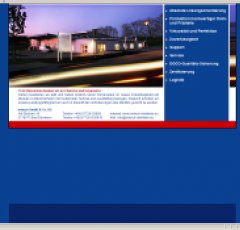schutzgeist
Erfahrenes Mitglied
Hallo mitteinander,
ich hab mal wieder ein Problem wo ich die Quelle nicht ausmachen kann..
es muss irgendwie im CSS ab #blue liegen..
Die Seite wird bei mir im IE6 und FF 3.0.5 richtig angezeigt..
Im IE 7 habe ich nach unten einen Abstand und daher einen Scrollbalken..
Wenn ich mit der Maus die Seite markiere, dann erhalte ich blau unterlegt zwei versch. Rechtecke.. die beiden Screens habe ich angehängt.
Was auch komisch ist... beim Kunden klebt die Seite sowohl im IE6 und 7 direkt oben am Rand (kein Abstand zw. Container und Browserfenster). FF konnte ich dort nicht testen.
HTML:
CSS:
ich hab mal wieder ein Problem wo ich die Quelle nicht ausmachen kann..
es muss irgendwie im CSS ab #blue liegen..
Die Seite wird bei mir im IE6 und FF 3.0.5 richtig angezeigt..
Im IE 7 habe ich nach unten einen Abstand und daher einen Scrollbalken..
Wenn ich mit der Maus die Seite markiere, dann erhalte ich blau unterlegt zwei versch. Rechtecke.. die beiden Screens habe ich angehängt.
Was auch komisch ist... beim Kunden klebt die Seite sowohl im IE6 und 7 direkt oben am Rand (kein Abstand zw. Container und Browserfenster). FF konnte ich dort nicht testen.
HTML:
HTML:
<div id="container">
<div id="header">
<ul>
<li>...</li>
<li class="hightlght">...</li>
</ul>
</div>
<div id="image"></div>
<div id="blue"><ul>
<li>...</li>
<li>...</li>
<li>...</li>
<li>...</li>
<li>...</li>
<li>...</li>
<li>...</li>
<li>...</li>
<li>...</li>
</ul>
</div>
<div id="content"><p align="justify" style="line-height: 15px;"><span class="hightlght"><strong>Inhalt Inhalt Inhalt Inhalt Inhalt Inhalt Inhalt Inhalt Inhalt Inhalt</strong></span><br />
Inhalt Inhalt Inhalt Inhalt Inhalt Inhalt Inhalt Inhalt Inhalt Inhalt Inhalt Inhalt Inhalt Inhalt Inhalt Inhalt Inhalt Inhalt Inhalt Inhalt Inhalt Inhalt Inhalt Inhalt Inhalt Inhalt Inhalt Inhalt Inhalt Inhalt Inhalt Inhalt Inhalt Inhalt Inhalt Inhalt Inhalt Inhalt Inhalt Inhalt Inhalt Inhalt Inhalt Inhalt Inhalt Inhalt Inhalt Inhalt Inhalt Inhalt Inhalt Inhalt Inhalt Inhalt
Daher investieren wir jetzt und haben kürzlich unser Firmenareal im neuen </p>
</div>
<div id="red"></div>
</div>
</body>CSS:
Code:
/* CSS Document */
html, body {
margin: 0;
padding: 0;
height: 100%;
background: #0a4290;
color: #0a4290;
font-family: Arial, Helvetica, sans-serif;
font-size: 12px;
margin: 0;} /* WinIE behavior call */
p { margin-top: 0.5em; margin-bottom: 1em; }
#container {
position: absolute;
left: 50%;
width: 864px;
margin-left: -432px; /* negative Hälfte von width:400px */
top: 50%;
height: 571px;
margin-top: -347px; /* negative Hälfte von height:150px */
border: 2px solid #000;
}
#header {
position: relative;
top: 0px;
height: 101px;
background: url(../img/logo.jpg) top right no-repeat #FFFFFF;
}
#header ul {
margin: 0;
font-size: 14px;
padding-top: 55px;
padding-left: 50px !important; /* Moderne Browser */
padding-left: 61px; /* IE */
}
#header li {
padding-bottom: 3px;
}
#image {
position: relative;
top: 0px;
height: 315px;
background: url(../img/temp.jpg) no-repeat;
}
#blue {
position: relative;
top: -315px !important; /* Moderne Browser */
top: 129px; /* IE */
left: 592px;
z-index: 1;
width: 245px;
height: 444px;
background: #0a4290;
margin-top: auto !important; /* Moderne Browser */
margin-top: -444px; /* IE */
}
#blue ul {
margin: 0;
color: #FFF;
font-weight: bold;
font-size: 14px;
padding-top: 15px;
padding-left: 20px;
width: 220px;
}
#blue li {
padding-bottom: 15px;
}
#content {
position: relative;
top: -444px !important; /* Moderne Browser */
top: 444px;
height: 126px;
background: #FFF;
width: 535px;
padding-left: 35px;
padding-top: 3px;
padding-right: 294px;
margin-top: auto !important; /* Moderne Browser */
margin-top: -444px; /* IE */
}
#content a {
color: #0a4290;
text-decoration: none;
}
#content a:hover {
color: #c00;
}
#red {
position: relative;
height: 26px;
background: #c00;
top: -444px !important; /* Moderne Browser */
top: 888px;
margin-top: auto !important; /* Moderne Browser */
margin-top: -444px; /* IE */
}
.hightlght {
color: #c00;
}